What is the best language for mobile development? Well, the choice of the programming language is situational. Picking the best language for app development depends on the app you want to build, the audience, and the purpose of the app, as well as the target platform — Android or iOS.
The bottom line is that no single language is the best for every job and occasion. To help you wrap your head around programming languages, you can use them for building mobile apps. We will cover different types of mobile applications and the languages typically associated with them.
Why there are different programming languages for mobile app development
Different programming languages serve various purposes. While many of them are available, only some are suitable for mobile app development. Therefore, since you cannot use any language to create a mobile app, it is essential to understand how languages differ.
In the case of mobile app development, the language variety stems from the currently available mobile platforms and whether the app is meant to be a cross-platform or native product.
Also, each language commonly used for mobile app development has its strengths and limitations. That is why you should also consider other factors, pros and cons, and the language’s popularity before building your mobile app.
So, before we dive into the best languages for mobile app development, let’s first talk about the types of mobile apps you can create for your business. The type of mobile app you want to make, multi-platform or native, will determine the language you or the partner company will use to build an app for you.
Related: Enterprise Mobile App Development: A Simple Guide
Best programming languages for native mobile app development
In mobile application development, a native app means it was built with the technology specifically meant for a given mobile ecosystem. In other words, an app built using an Android technological stack will not work on the iOS system, and vice-versa. In the case of Android, the languages used for development are Kotlin (the official one) and Java. For a native iOS app, you would use Swift and Objective-C.
Top languages for Android development
Java
Java is a powerful and robust object-oriented programming language that can serve many purposes, including building Android, server, and web apps. It is also suitable for embedded systems, big data, and machine learning. Java was released in 1995 by Sun Microsystems (now a property of Oracle), and most of its features are open-source. The language borrowed many of its concepts from Smalltalk and C++ languages.
Java features
Java was the first language chosen for native Android mobile app development since it is platform-independent (platform agnostic) — meaning that Java apps can run on any platform that supports Java Virtual Machine (JVM). It also has its own runtime environment (Java Runtime Environment) and API.
Moreover, Java is considered very secure due to its public key, encryption-based authentication, as well as a virus- and tamper-proof system. It also supports multithreading (apps can run several tasks simultaneously), making Java apps and systems more efficient and responsive. It focuses on error checking at compile-time, thereby eliminating error-prone states.
As far as the syntax is concerned, Java code is generally regarded as more complicated than Kotlin code—Kotlin’s shorter code lines make development much more efficient and thus of higher quality (fewer lines of code offer less room for human errors).
On the other hand, Java employs automatic memory management (eliminates the need for developers to manage memory manually) and a garbage collector (recovers unused memory), which results in more reliable and robust Java apps and programs.
And finally, Java has been around for almost three decades and has gradually grown in popularity among developers. Therefore, it has built a rich community of Java programmers. It also means you can expect well-developed documentation and libraries that support various purposes (e.g., server-side development).
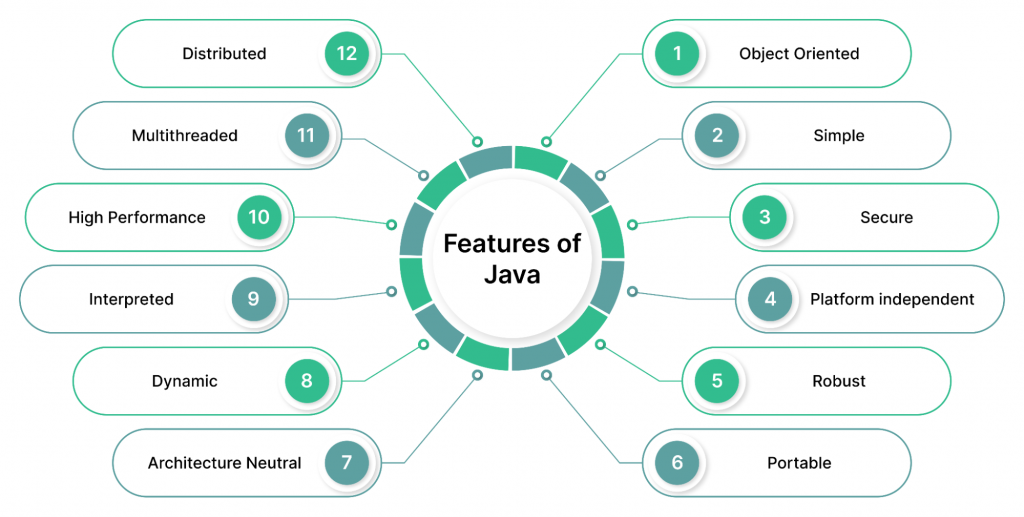
Kotlin
In May 2019, Google announced Kotlin as an official (recommended) language for building Android apps. It is a statically typed programming language that goes beyond Android app development. Kotlin is also becoming increasingly popular in server and client-side web development and data science. Since this language is open-source and under continuous development, we may soon see it applicable in embedded, iOS, and macOS systems.
Kotlin features
Kotlin has both object-oriented and functional constructs, allowing programmers to use it in object-oriented, functional programming or mix elements of both. One of the most significant advantages of using Kotlin in native Android app development is that this language is much more concise than Java—the rough estimates indicate that Kotlin code is 40% shorter.
Furthermore, Kotlin is fully interoperable with Java. It means you can quickly call Kotlin code from Java, and the other way around, making code adoption much easier and less risky. For an even more simplified migration (conversion) process, programmers have an automated Java-to-Kotlin converter built into the IDE at their disposal.
Kotlin is also more type-safe. For example, it supports non-nullable types that make apps less prone to NullPointerExceptions. Kotlin’s other features include smart casting; higher-order functions; extension functions, and lambdas with receivers that enable programmers to write expressive code and create Domain-specific Language.
And finally, Kotlin’s popularity is increasing, and the language has become one of the most loved languages among programmers. Support-wise, Kotlin has well-developed and up-to-date documentation, offers a rich assortment of libraries, and a growing community of enthusiasts and users.
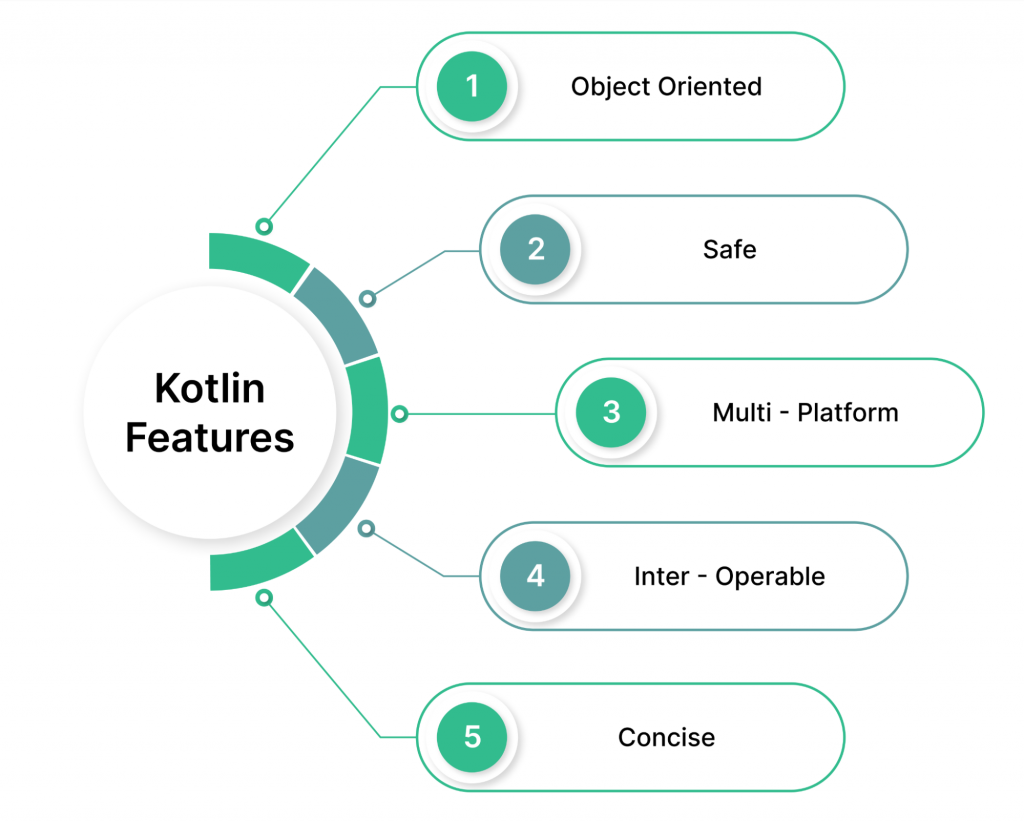
Related: Android arguments with Kotlin delegates
Java vs. Kotlin
When considering the Android environment, which language is the best for mobile app development?
First, Java is a much older and more mature language than Kotlin. Therefore, there are more Java developers than Kotlin. However, due to the many similarities between those two languages, Java developers can pick up and start coding in Kotlin in no time. On top of that, thanks to the mutual interoperability, it is easy to call Java code to Kotlin and Kotlin to Java, allowing both Java and Kotlin programmers to build robust Android apps.
Second, Kotlin is now the preferred programming language of Android Studio, the IDE (Integrated Development Environment) developed by Google—even though Java is still supported. But despite Kotlin’s status in the Android realm, you can use Java and Kotlin code in the same project.
And third, while neither language is perfect and has its quirks, Kotlin is notably less verbose than Java, allowing developers to write less and, thus—develop apps faster. It can be an advantage not only for non-Java programmers thinking about starting their career in Android app development but also for entrepreneurs planning to build an app for their businesses.
After all, less code usually means shorter development time and a smaller project budget.
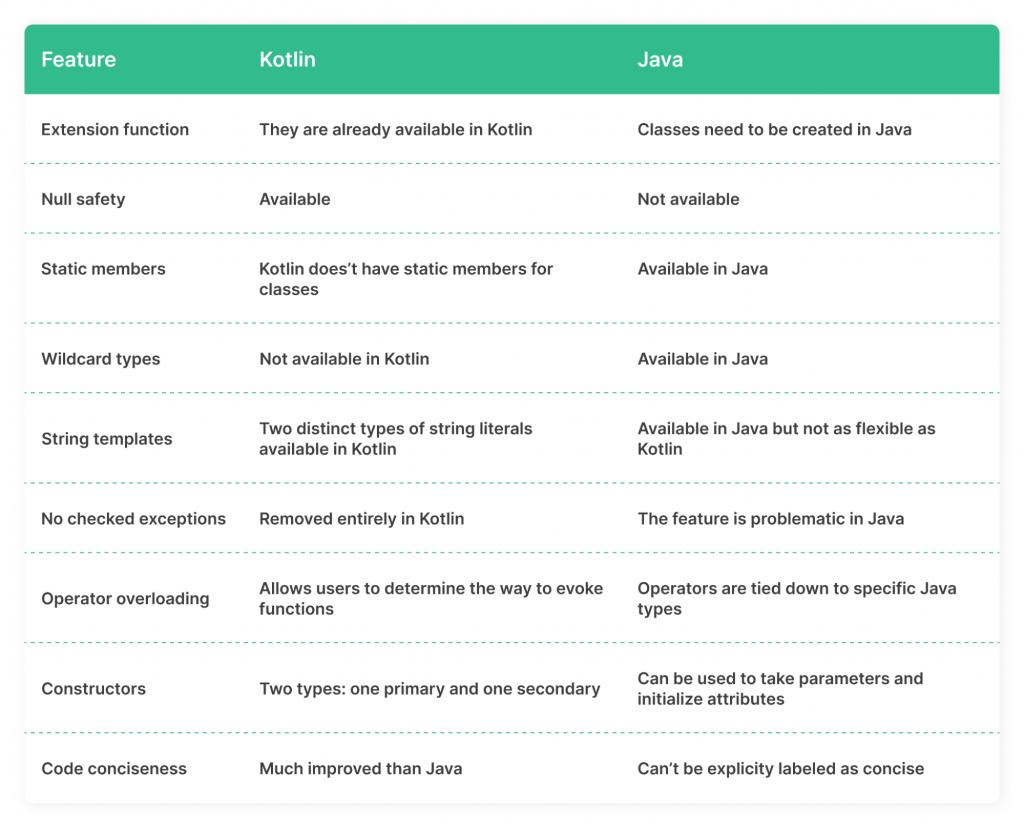
Are you considering grabbing your users’ attention with modern and slick solutions?
The list of languages for iOS development
Objective-C
Objective-C (ObjC), created in 1984, is a general-purpose, object-oriented programming language that inherits the syntax, primitive types, and flow control statements of C, as well as the messaging style of Smalltalk. Objective-C was the standard programming language used for developing macOS and iOS applications until the introduction of the Swift programming language in 2014.
Objective-C features
Since ObjC is the superset of C, it can do everything that C can. Therefore, one of the main benefits of Objective-C is that it can dynamically load code. It means you can use it to create small, lightweight programs or large, complex programs.
ObjC uses a data hiding feature to protect information from unwanted access. It helps prevent intentional or unintentional changes to the app. Objective-C has encapsulation which makes it easier for programmers to limit other users from having direct access to the state values of every object variable. It further helps with data hiding and boosts code adaptability to new requirements.
This language has been around for almost 40 years. Therefore it has a sizable collection of libraries with many built-in features that simplify programming. Programmers can also develop their own features and include them in the library. However, because of its C-like syntax, coding in ObjC (compared to Swift) is time-consuming and tedious. It also does not support the Swift exclusive features for mobile app development.
And although ObjC is a powerful and old language, its popularity, since the official release of Swift language, has been gradually declining.
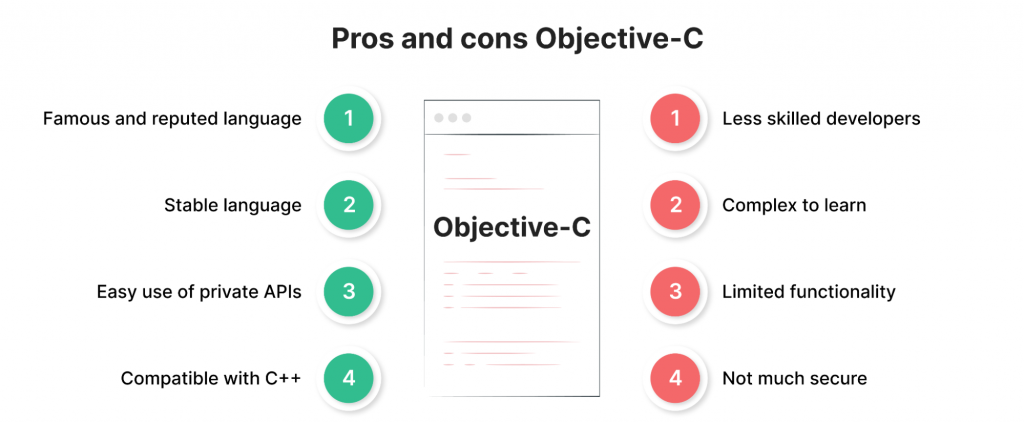
Swift
Swift is an open-source, type-safe programming language designed by Apple to work with iOS, OS X, tvOS, watchOS, and even Linux platforms. It was announced in 2014 and, a year later, released to the public and added to the Xcode. This flexible and scalable language can easily adapt a safe programming pattern to add modern features to any app.
Swift features
Swift code resembles much more the English language than the code of ObjC, which makes it easier to read and write and, thereby, less prone to human errors. Some other notable features include a powerful error-handling system; easy-to-use generics; a fast and concise iteration over a range of collections; a functional programming pattern; and a power flow control.
Moreover, Swift comes with a self-contained IDE called Xcode. It also has an Automatic Reference Counting (ARC) feature that automatically handles memory management. Thanks to this, an iOS developer does not need to worry about how much memory an app will take.
Also, since Swift is a relatively new addition to the Apple family that evolves and matures, backward compatibility can be an issue. Swift supports apps that run on iOS7 and macOS 10.9 or higher, thus forcing developers to use Objective-C to maintain older (legacy) apps.
However, most new iOS mobile apps are written exclusively in Swift. So if you want to build a native iOS solution, your in-house team or a dedicated software development team will work with a modern tech stack, including Swift.
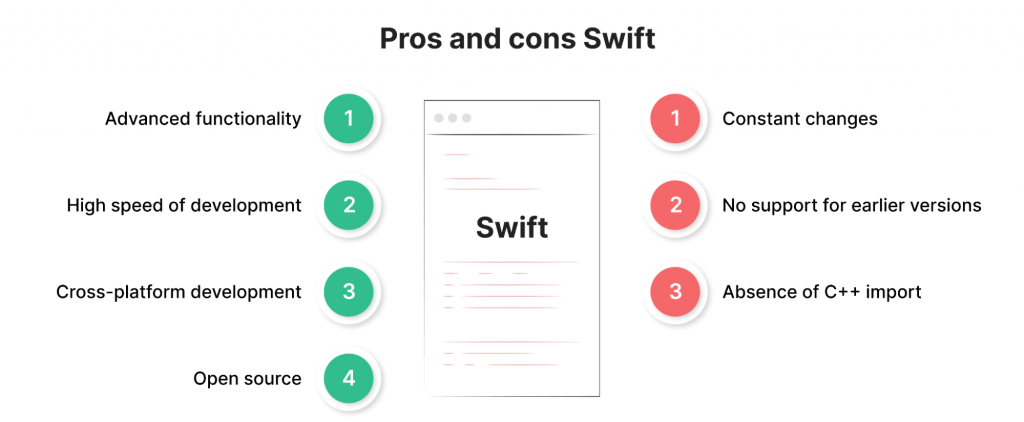
Related: Swift: Optionals Without Conditionals
Got a great software idea? We’ve got the way.
Objective-C vs. Swift
Even though apps written in Objective-C are fast and efficient, this language is pretty complex. On the other hand, Swift programming language is concise and easier to understand, even for non-programmers. Moreover, in terms of performance, Swift uses object-oriented and enhanced memory management making Swift apps faster than ObjC apps.
The number of features Swift offers ensure that the Swift apps are not as prone to bugs or crashes as frequently as Objective-C making development more effective and free of errors. However, since Swift does not support old app and system versions, it makes an app or system migration more time-consuming and, consequently, more expensive. Therefore, for non-legacy native iOS solutions, Swift is the best language for mobile app development.
And lastly, Swift does not have as large a talent pool as many other languages, such as Java, Kotlin, or JavaScript, which can make native iOS mobile app development more challenging. However, you can easily outsource the team with the right skills that will build a modern iOS app for you.
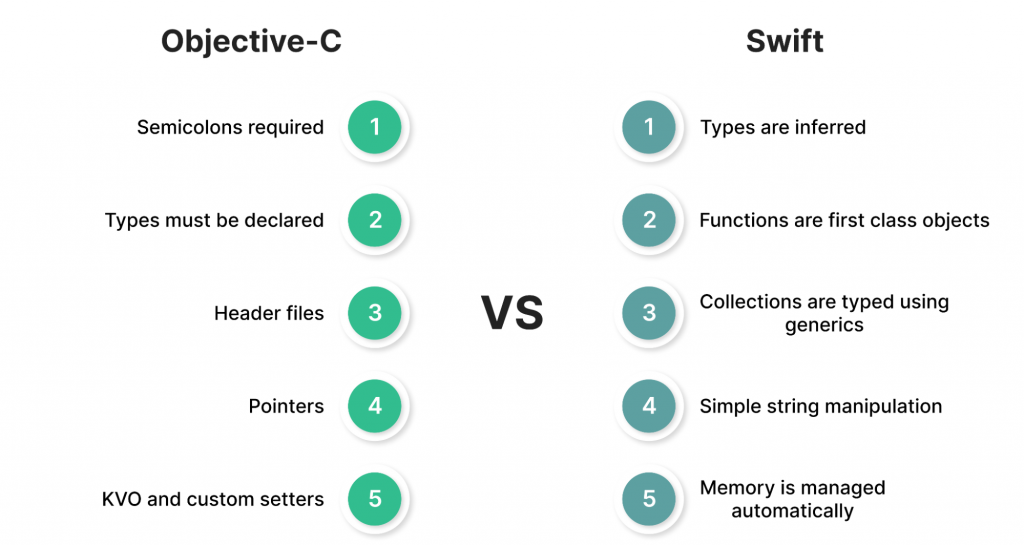
Related: Objective-C After 3 Years Of Swift
Best programming languages for multi-platform mobile app development
A multiplatform app runs smoothly on several operating systems. In cross-platform apps, a part or even the whole source code can be shared. As a result, mobile developers can create and deploy mobile assets that work on both Android and iOS without having to fully code Java/Kotlin and Swift apps separately for their respective native platforms.
Depending on the approach to cross-platform mobile app development, a different language (and tech stack) is suitable for the job. Let’s go through those approaches and discuss individual languages as we did previously.
Progressive web apps (PWAs)
Even though a “web” is in the name, a PWA can still be considered a mobile app. Why is that?
A progressive web app is a web app that has native app capabilities (e.g., push notifications), and users can install them on their mobile devices. So in some way, you can think of it as an “installable website,” therefore, it should look and feel like a native app and be fast to respond to users’ actions.
To build a progressive web app, you use web languages (HTML, CSS, and JavaScript) for app development instead of pure Kotlin or Swift. To create a quality PWA, you should know how to use those web languages to build highly responsive websites.
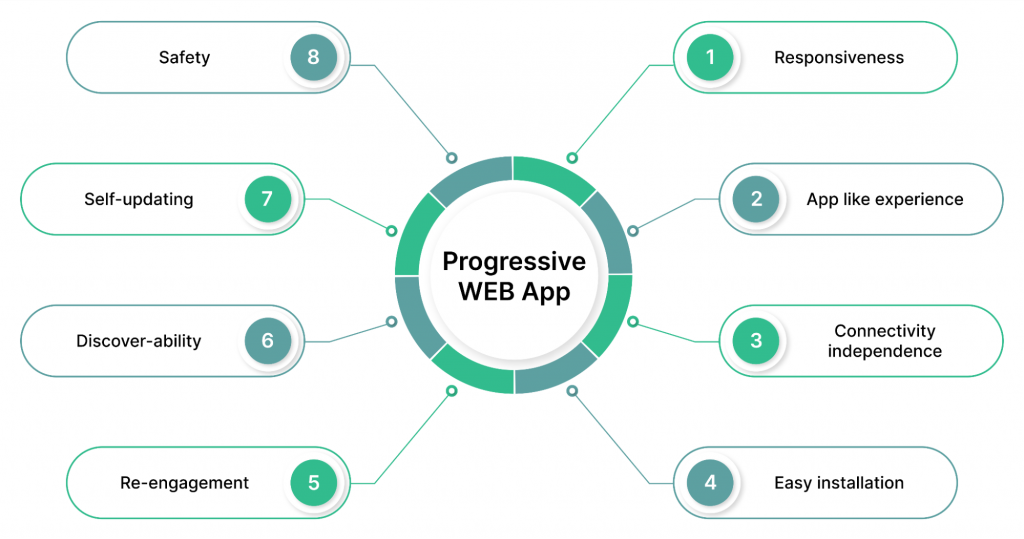
Related: A Deeper Dive Into Progressive Web Apps
A great website, a progressive web app, or a hybrid mobile app? You pick, we deliver.
Hypertext Markup Language (HTML)
HTML is a standard markup language for web page creation. It allows the creation and structure of sections, paragraphs, and links using HTML elements (the building blocks of a web page) such as tags and attributes. A popular way of thinking about HTML is to see it as a skeleton of a web page or an app. HTML is a computer language but not a programming language per se, as you cannot create dynamic functionality with it.
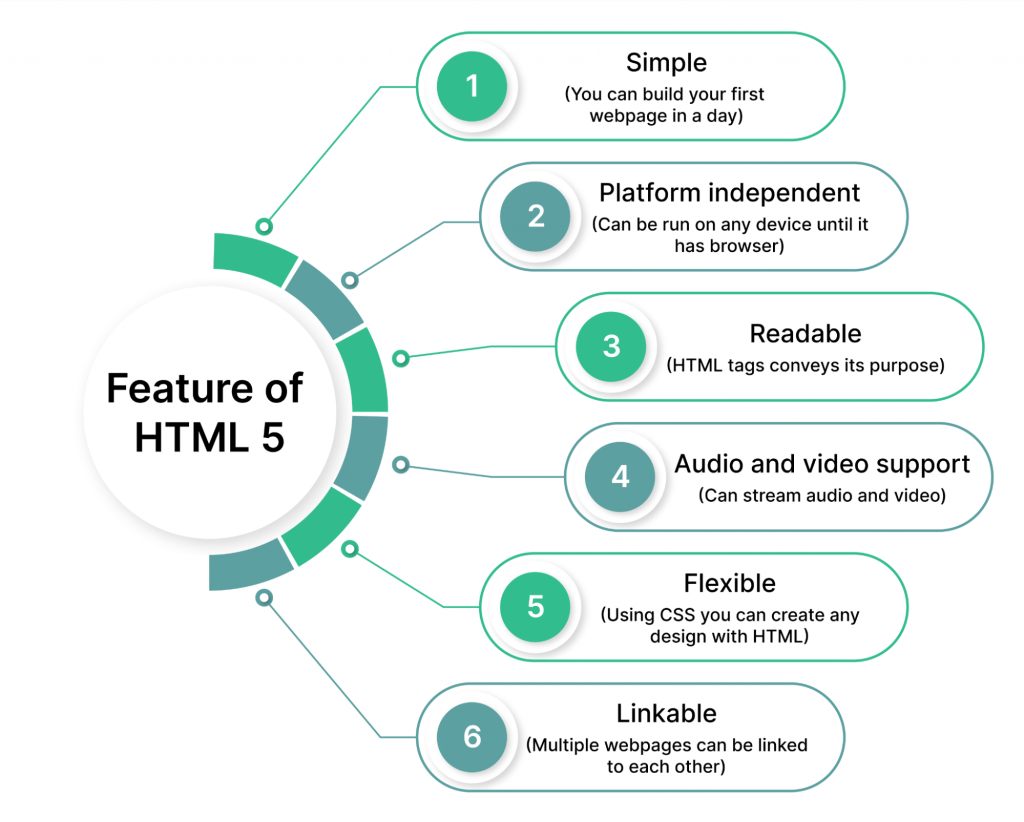
Cascading Style Sheets (CSS)
Similarly to HTML, CSS is not a programming language either, but it is still a language you would need to master if you want to build progressive web apps or hybrid apps. With CSS language, you specify how documents/web pages or app views are presented to users. For instance, they define font styles, colors, page layout, etc. You can also use it for great-looking animations and fancy page transitions.
CSS, coupled with HTML, allows you to create highly-responsive apps that look great on any device—no matter its screen resolution. You can think of it as the flesh and skin that give the bare skeleton a look and feel.
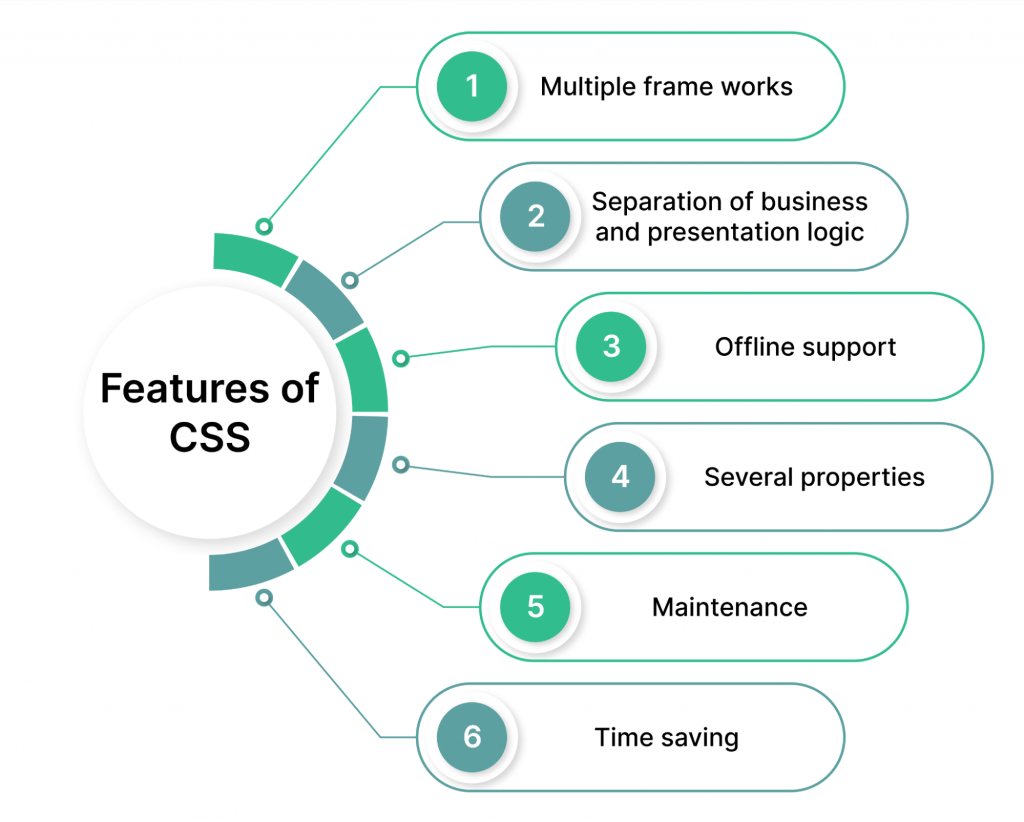
JavaScript
JavaScript (JS) is nearly as old as the world wide web itself. It is one of the most popular languages and has a host of handy features for web development. JS is a dynamically-typed scripting language best suited for client and server development. However, you can also use it for web-based game development, embedded systems (although not as efficient as C or other languages), and machine learning.
JavaScript features
JavaScript lives in a browser and brings statistics pages (or apps) to life by making them interactive. So, in this sense, you can consider it as the muscles that set the skeleton in motion. Since it was not designed as a general-purpose language but specifically for web applications, the set of libraries is also geared primarily toward web applications.
Furthermore, JS is not a compiled language, so the code is not converted to byte code in advance. However, it does follow a paradigm called Just-In-Time (JIT) Compilation, which means it gets converted to bytecode when it is about to run. This feature makes JavaScript a lightweight language and enables it to run even on less powerful devices.
It is also important to mention that JavaScript is platform-independent — it can run on any device regardless of its operating system. These, and many other features, make JavaScript one of the most used languages among all programmers. They led to the development of several frameworks for building hybrid mobile apps.
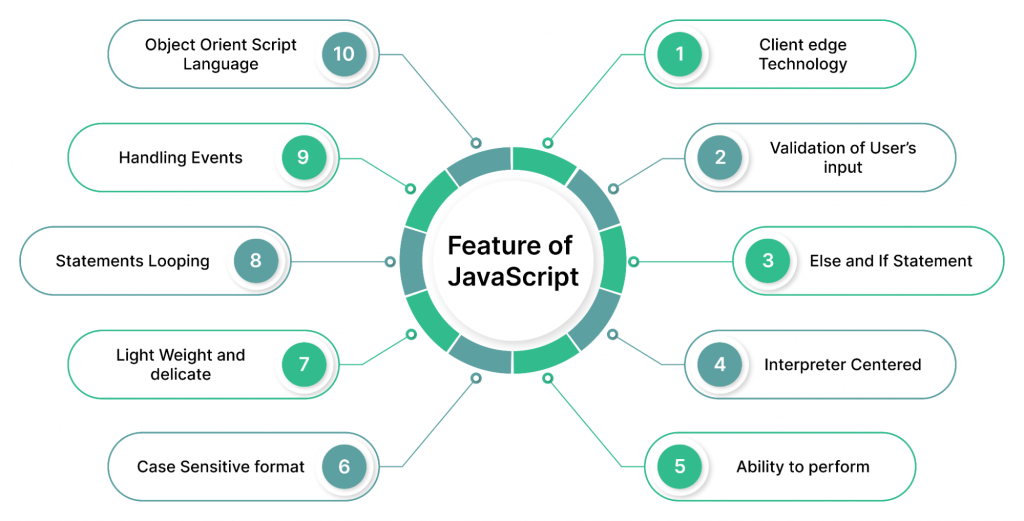
Hybrid mobile apps
Some people use the terms “cross-platform mobile development” and “hybrid mobile development” interchangeably. These two terms, although similar in meaning, are not entirely the same thing.
Cross-platform and hybrid apps run on a single code base that programmers can reuse on different platforms—and this is as far as their similarities go. Hybrid apps use web technologies on top of native ones.
To be more precise, in hybrid development, you embed code written in web development languages (HTML, CSS, JavaScript; optionally Python or Ruby for the backend) into a native app code. You can do so with the help of frameworks, such as Ionic Capacitor and Apache Cordova (formerly a PhoneGap), and by using additional plugins to get access to the native functionalities of native platforms.
For that reason, if you want to develop a hybrid mobile app, the best languages would be a combination of native and web languages we discussed earlier in this article.
Related: Popular Types of Mobile Apps and Criteria Used to Categorize Them
Cross-platform mobile apps
Finally, cross-platform apps share the same codebase, enabling them to run on multiple platforms. Unlike hybrid apps, they do not need support from the web technologies on top of the native code—unless the whole codebase was written in JavaScript with the help of JS frameworks, such as ReactNative.
Cross-platform apps, by definition, need a single codebase written in one language. However, it is not always the case. Native features are developed with native languages in mind making them typically one step ahead of cross-platform frameworks. That is why it is sometimes necessary to use some chunks of native code to bring certain functionality to the app.
So what would be the best language for cross-platform mobile app development? That depends on the framework (or platform) you want to use for developing the codebase. Apart from cross-platform development with JavaScript, you can also go for C# (with the Xamarin platform) and Dart (with the Flutter platform).
C#
C# (pronounced “see sharp”) is a modern, object and component-oriented, and type-safe programming language that enables programmers to build secure and robust applications on a .NET platform. Similarly to Objective-C, C# has its roots in the C family of languages, making it familiar to C, C++, Java, and JavaScript developers.
C# features
Many C# features make the creation of robust and durable applications possible. Notably, a Garbage collection feature automatically reclaims memory occupied by unreachable unused objects. Moreover, Nullable types guard against variables that don’t refer to allocated objects. At the same time, exception handling provides a structured and extensible approach to error detection and recovery. And finally, Lambda expressions enable programmers to write their code according to functional programming techniques.
C# programs run on .NET – a virtual execution system called the common language runtime (CLR) and a set of class libraries.
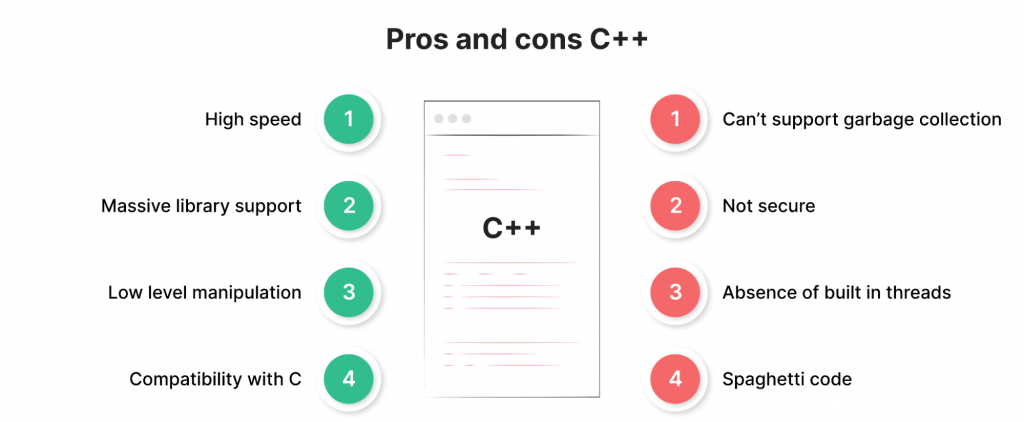
Dart
Released by Google in 2011, Dart is an object-oriented open-source programming language designed for developing fast apps on any platform designed for client development, such as for the web and mobile apps. It can also be used to build server and desktop applications. Dart is compiled to native machine code for building mobile apps, inspired by other programming languages such as Java, JavaScript, and C#.
Dart features
Dart language is type-safe, meaning each value you use has a type, either string or number, which must be known before the code is compiled. It supports null safety, preventing errors resulting from unintentional access of variables set to null.
It also supports most of the standard concepts of programming languages, like classes, interfaces, and functions. Unlike other programming languages, it does not support arrays directly but an ordered List of objects that can grow or be fixed.
When targeting web applications, Dart has two compilation options. For a development build, it uses dartdevc. For a production compilation, it uses dart2js. In both cases, the output is JavaScript files. Also, Dart is the base language for the popular framework Flutter.
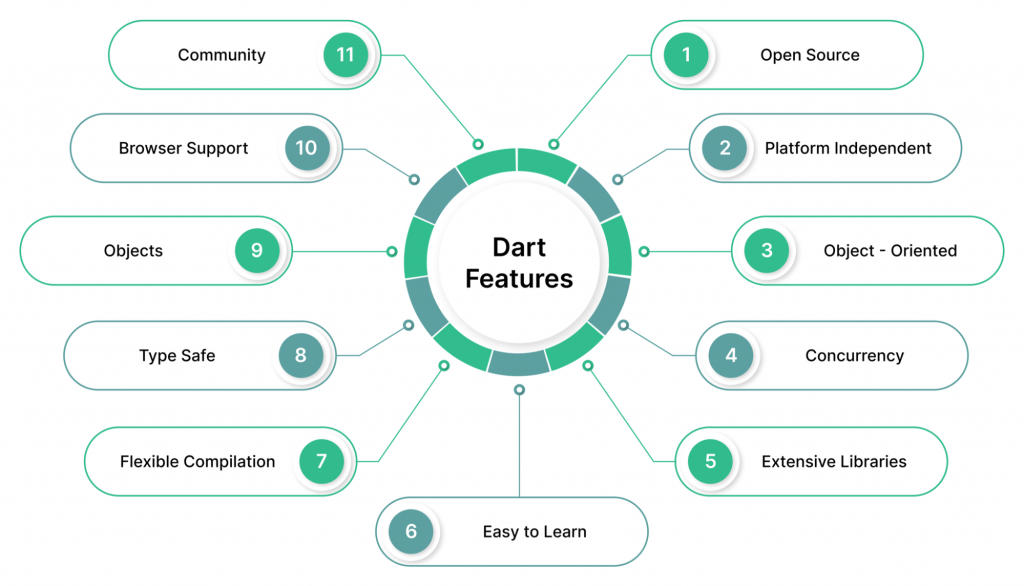
Related: Top 10 Best Flutter Apps for 2023: Detailed Overview
Summary
There are a few popular mobile programming languages to choose from to build a modern and highly functional mobile app. Each of them varies in terms of possibilities and limitations, purposes and goals, popularity, and level of adoption. While it is difficult to pinpoint the single best language for mobile app development. It can be even more challenging to pick the most suitable one for your project requirements. Luckily, you can hire a team of experienced professionals who will help you choose the best language along with the tech stack to suit your unique needs and guide you through the entire mobile app development process.
Contact us to request a free consultation with our experts.



