Intro
Ever since QR code technology was introduced to the public, it quickly turned into a powerful tool for instant information sharing. In the world of business-to-customer marketing, QR codes transformed into a communication channel that makes potential clients immediately follow the necessary link. While in some countries QR codes remain an unusual technological advancement, in Asia, for example, QR tech is a daily-use thing you’ll see literally everywhere in large cities.
As CNN reports, in 2017, the third part of all Chinese mobile payments was done by scanning a QR icon, which is equal to $1.65 trillion of transactions in one year. Such stats prove people claiming that “QR codes are long dead now” wrong, as well as make us wondering, why QR technology is mainstream in one region but an outsider in another? We managed to answer this and some other tricky QR questions on our way to the best QR scanner for iPhone and Android we’re introducing you to in this post.
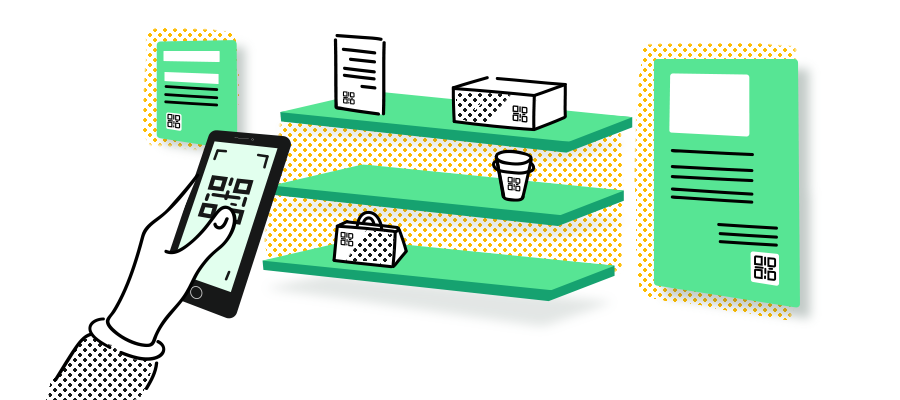
What’s a QR Code?
QR code (an abbreviation of Quick Response) is a trademark for a two-dimensional barcode that consists of little black squares arranged on a white background in the form of a square. IT contains in horizontal and vertical directions and represents machine-readable information in the form of a grid (unlike classic barcode that store data in horizontal form only). To decipher the information captured in a QR code, which is usually a hyperlink or text, a device does not require an internet connection (although, you’d probably need it to work with deciphered data).

The Rise of QR: How & Why
QR was first developed by Japanese automotive company Denso Wave in 1994, in order to manage automotive components at their warehouses using such codes. The company also patented the QR code technology but never turned to their patent rights in order to limit QR codes use. Therefore, Quick Response codes quickly became popular in automotive because of their efficiency, larger data storage capacity, and easier scannability. QR uses four standards to cover the encoding of data — numeric, alphanumeric, byte, and kanji with a possibility to use extensions. In addition to being able to store Latin and Japanese symbols, QR codes can also deposit images, emails, and even music. The use of QR Codes on business cards became a popular trend, for example. Most frequent applications of Quick Response technology originally were limited to inventory tracking, document management, product identification, and general marketing.
Although QR technology quickly gained popularity in 2002 in Japan, it wasn’t appreciated by people outside the high-tech warehouses. Mostly, due to the fact that back then, mobile internet was unstable and low-performing, which doesn’t stop users from scanning codes, but interferes with further processing of scanned information. However, with the evolution of mobile internet sharing information through scannable codes got a new twist in China. Chinese market-leading online payment platforms, Alipay (owned by Alibaba, China’s largest retailer) and WeChat Pay expanded their functionality by adding the contactless payment by QR scanning feature. It worked in a fast and straightforward way, the billing person simply had to scan a unique code generated by the application to pay for a product or service. Unlike the popular NFC (Near Field Communication) technology that powers Apple Pay and Google Pay, payments via QR codes do not require any extra modules to be installed, therefore they’re much cheaper to use for merchants. Although NFC became very common in North America and Europe, for less developed countries it is still too expensive to install for most places. Since both payment platforms already had millions of active users, the scannable payment feature quickly popularized itself amongst them. Having been introduced to QR codes by digital agents people rely on daily, Quick Response technology then started penetrating other live areas in China — a superpower that dominates the world in terms of technology and oftentimes sets social trends for the rest of the world to follow.

QR Code Reader and Scanner Apps Popular Now
Summing up the affordability of QR technology (QR code creation takes literally no money or time, as well as its scanning), ease of its use, and impressive potential in terms of instant information sharing, you’ll get why the digital market is now full of QR code scanner apps. And it seems like developers won’t stop any time soon. Vice versa, they continue reinventing the use of QR codes taking them from warehouses to shops, public transport facilities, museums, and literally every other place we could list here. On our way of figuring out how to create a qr scanner app that would thrive on the market of today, we decided to dive into the top QR code reader and generator applications as it is in 2019.
1. i-nigma QR and Barcode Scanner

This multi-functional QR code scanner for Android and iOS combines the functionality of UPC/EAN and DataMatrix scanners in one app. No matter what kind of a code you need to scan, all you have to do is to start the app and point at it with your camera and the program will immediately decipher the encoded data. In addition to scanning feature, you can also generate codes with i-nigma and share them on social media or elsewhere. The app supports various kind of data, from links and text messages to news and audio files. The prominent feature of i-nigma mobile app, in addition to its diverse functionality set, of course, is the speed of the scanner — it takes literally a few seconds to scan a code and display the information it contains on a smartphone screen.
2. Gamma Play QR and Barcode Scanner App
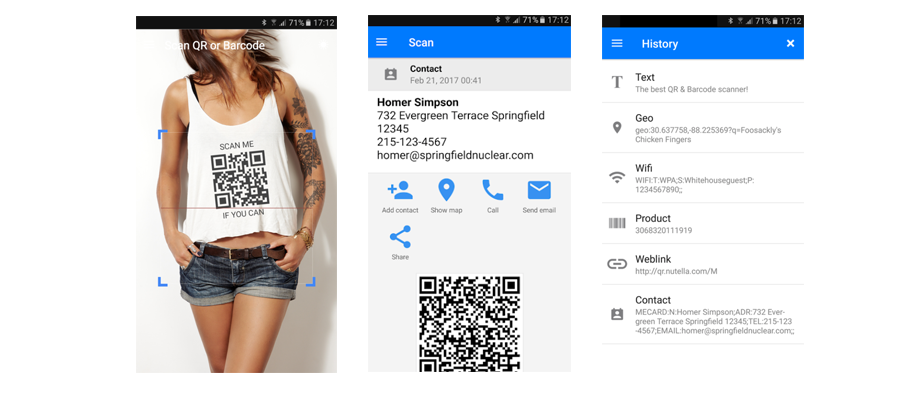
For those who have ever wondered how to create barcode scanner application, we’d recommend checking QR and Barcode Scanner mobile application for iOS and Android developed by Gamma Play. This is a great example of a basic yet still a high-performing code scanner. Using this app, you can retract the information from QR codes and barcodes, for example, to compare prices for a product that has a code on or scan discount codes when shopping both offline and online. The algorithm with this scanner remains the same: you see the code, you point your smartphone camera at it, and voila! A URL (or a discount coupon, ISBN, location, email, text message, Wi-Fi spot and a bunch of other kinds of information) has been processed and opened with a program used by default on your smartphone. Although this simple scanner for codes and coupons seems to be a little bit limited in terms of functionality (you can’t generate codes with it or repurpose them), we still believe this is an honorable mention on this list.
3. QR Code Reader by Scan
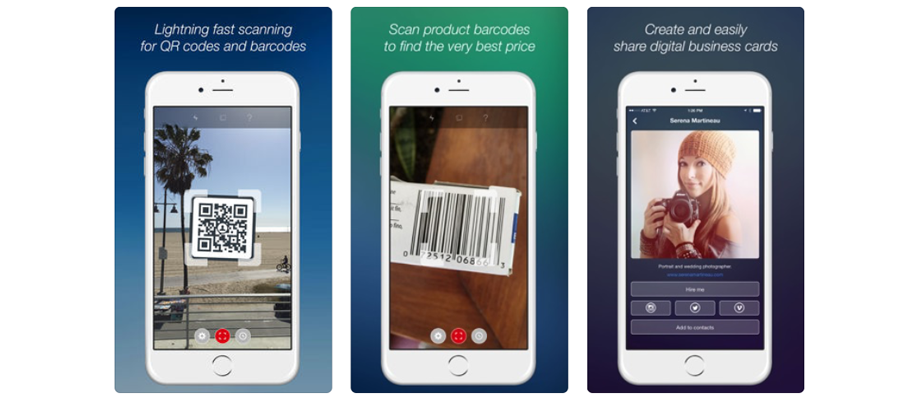
QR Code Reader was created by Scan, a US-based mobile application development company. This is another quick scanner that can process all kinds of QR and barcodes, UPC, ISBN, and EAN included, and rapidly displayed what’s hidden inside of a scanned icon. And that’s basically it. Options like generate QR are absent here, however, it’s simple layout and rapid scanner made this application popular amongst Android users (by now, there’s no version for iOS or any other platform).
4. Quick Scan by iHandy Inc.
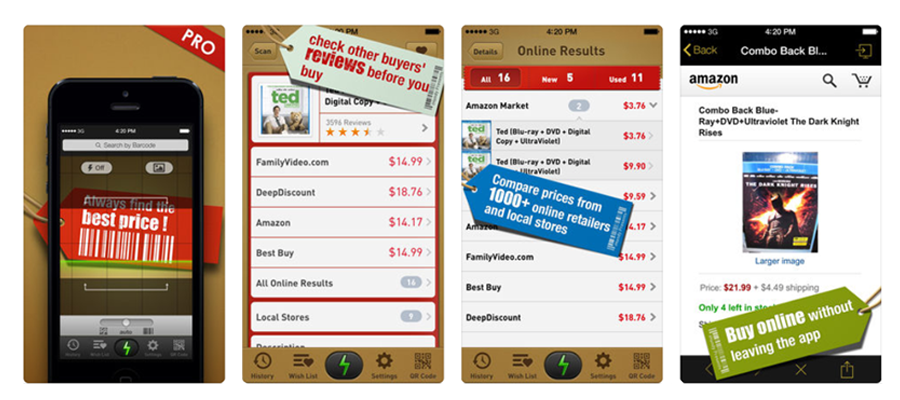
Quick Scan is a barcode and QR scanner app that was extended to a full-featured shopping assistant that allows users to find out information about the goods they’re buying and save on discounts by scanning coupons and codes. Scan a code printed on any item, and you’ll immediately see its price with a comparison between different retailers selling it, places to buy it, customers’ reviews on it, and so on. Quick Scan even displays contact information of retailers located nearby the user and builds routes with accurate maps and real-time navigation feature. Beyond that, with Quick Scan you won’t need to download a separate shopping list app — this app lets you to save the items you’d like to purchase and make lists out of them, and even share them via socials. Like other QR scanning apps, this one has a QR generator on board as well. Available for iOS and Android.
5. QR Droid by DroidLa
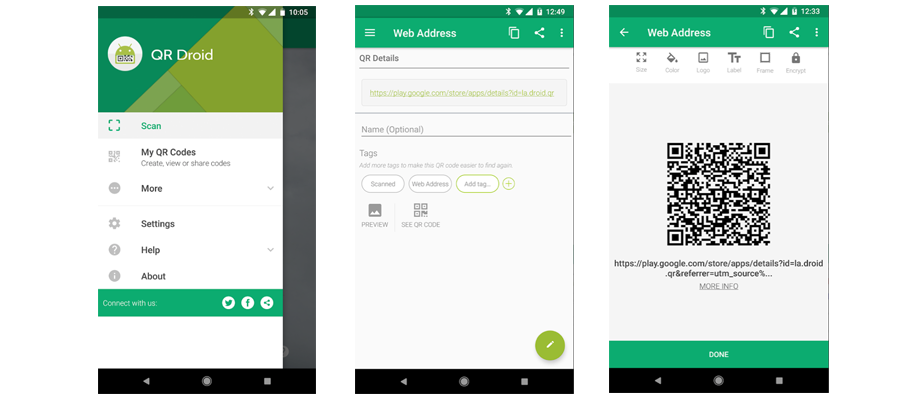
QR Droid is a 2-in-1 mobile application that comprises a code scanner and generator. It can automatically process QR, barcodes, and Data Matrix codes. Android users can download it at Google Play and at Amazon App Store, unfortunately there’s no iOS version so far. The feature of QR codes generator is a very useful one in terms of sharing information like links, contacts on social media or elsewhere. Codes you’ve scanned with QR Droid can be synchronized with your Google Drive for quick and easy access.
A Perfect QR Application: Our Version
As you might have already concluded, a good QR scanner mobile app should basically have two features — a code scanner and a code generator. These two would be enough for an app to be useful and download-worthy. However, to really stand out from the crowd of already existing QR scanners, app developers have to go extra mile and add a vision behind these two basic features. When our team started wondering how to make a qr scanner app that would grab user interest and make their life easier, instead of staffing the future application with every feature we could come up with, we decided to focus on a single problem our particular app could solve. In our case, we wanted to help our users with instant information sharing, in particular — sharing URL links on social media apps like Instagram where you can’t interact with links typed in text due to the specific interface of that social application, therefore the only place where a user can put a clickable link is Bio in the personal profile. Right after we realized there’s no tool yet that could make insta-sharing of links (or any other information) easy, fast, and convenient, our team started to work on QRink mobile app project.
Abbreviated from Quick Response Code Link, QRink is a multipurpose mobile program for scanning and generating QR codes. What sets it apart from classic QR readers and barcode apps that oftentimes limit user abilities to scanning only, QRink lets people quickly scan a code, as well as create new ones for sharing purposes. It solves the burden of copying and pasting wordy URLs by replacing them with small QR icons containing the necessary information. As for the information types, now our apps generates codes for links only, but with a few updates that are coming soon we’ll add other data types like a phone number, Wi-Fi hotspot, email, etc. Codes generated by QRink can be placed over any image from your gallery: they are drawable, customizable in terms of size and even color layout. Layer a QR code over a photo, post it anywhere online, and your followers can check out what’s inside the code simply by taking a screenshot of your post and opening it with easy share button.
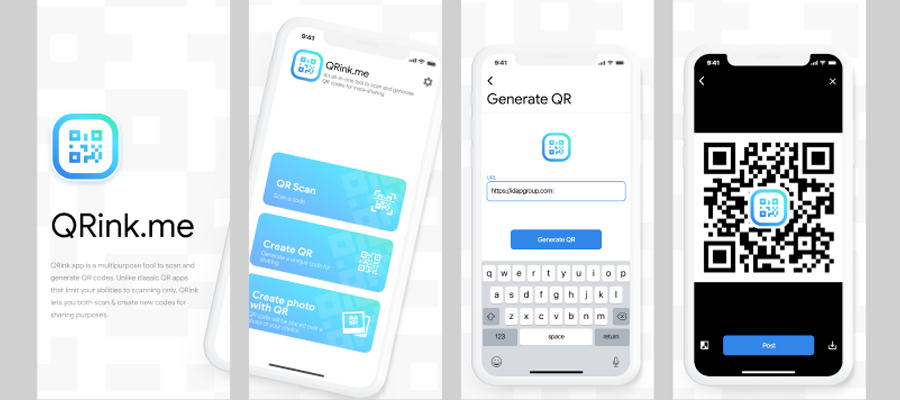
The app’s UI is based on three main options you’ll see on the home page of the application. These are Scan QR, Create QR, and Create photo with QR. While the first two are most likely clear, the third button is what we view as a QRink’s distinctive feature. By tapping Create photo with QR, you can generate a unique QR code, insert the information you want to share inside of it, and layer it over any image.You can change the size and place of the freshly generated QR icon simply by drawing it with your fingers. Image can be retracted from the gallery or this also could be a new photo taken with the smartphone camera.
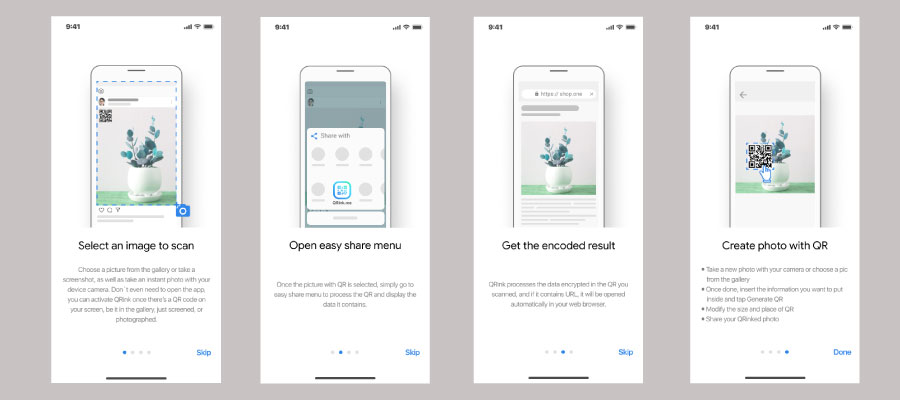
So far, QRink application is only available for Android platform, but we’re about to start working on the similar QR scanner app for iPhone. Other key features of our online QR code generator & scanner app include:
- Fast QR code recognition via easy share button on the Android action bar;
- Immediate QR scanning with a camera that takes less than 2 seconds;
- QR code generator for URL that soon will be extended to various types of data from phone number to email, SMS, contact, and Wi-Fi hotspot;
- Ability to overlay QR code with an image for sharing purposes;
- QR code layered over an image can serve as a watermark with additional data inside of it.
- Machine learning technologies for fast and error-free performance of QR scanner and maker;
- Import of images from the device storage (including gallery, data stored in apps, SD card, etc.) into the app;
- Two coloring options for generated QR codes: black code on a white background and inverted correspondingly.
- Drawable QR codes with an option of resizing.
As they say, it’s better to try something once, than hear about it a thousand times. We encourage you to download QRink app and share your feedback with us. All the complaints and suggestions are welcomed and highly appreciated!
Summary
QR code technology is a great product of technological revolution that for some reason remains underestimated in European and North American countries. We think this situation is unfair, and as the examples of China and Japan prove, QR codes can thrive if there are a) convenient application to link users with QR technology and b) governmental support to QR technology as a tool to increase public services. If you’ve been looking for a safe and secure investment opportunity, a mobile application based on Quick Response technology should definitely appear on your radar. If it’s already there, we would be glad to answer all your questions on that (or any other) matter and help you out with high-quality app development.



