Considering how widespread mobile devices have become in recent years, the mobile app market is becoming more and more prominent as a business niche. But, be it for better or worse of the app developers and owners, this market isn’t unified.
Instead, it is split between several platforms, with Apple iOS and Google Android being the most notable. If you want your app to be successful, you simply can’t launch on only one platform and must get an app for other platforms.
In this article, we’re going to cover app conversion from iOS to Android or vice versa and its specifics.
The Reasons To Go Cross-Platform

Why should you reach more than one platform? Both iOS and Android app markets already have their own benefits and opportunities, so why not just focus on one of them?
Well, there are several reasons why making your app cross-platform is beneficial:
More Users
iOS and Android are the two most used mobile platforms in the world, collectively constituting nearly 98% of all mobile devices currently in use. Android is by far more widespread, occupying over 65% of the market, but the Apple’s mobile OS with its ~33% is still 20 times more popular than the next platform on the list.
Those platforms are also popular in different areas of the world, with Asia, Central Europe and South America preferring Android, and North America and Western Europe choosing iOS.
For you as an app developer, launching your app on both markets means you get not only more potential users, but also a chance to bring it to the whole new regions.
More Profit
As you may have guessed, more users equals more profits, but that’s more to this than just numbers.
Expanding into the other platform is different from increasing your market share on the existing one. As we have already mentioned, both iOS and Android app markets have their advantages – while Android undoubtedly has a larger audience, an iOS app, as a rule, generates more profit.
If you can master the nuances of both Google Play and App Store, your app can become more profitable than it ever could on a single market.
Effective Marketing
Let’s imagine that the potential user heard about your app from some source – your marketing campaign, his or her friends who are already using your app, or another source. He or she is ready to give your app a try, so they search for it on their platform app market. But if your app isn’t available on that platform, resources you spent on marketing are wasted in this particular case (it’s fairly unlikely they will buy a new device just to install your app). So, making your app cross-platform indirectly increases the effectiveness of your marketing campaigns as well.
App Conversion: How It’s Done
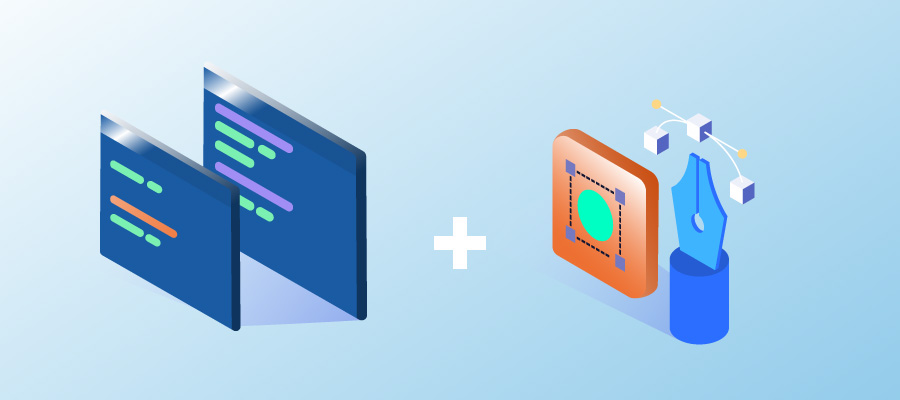
First of all, you need new code, as well as a team of developers ready to write it. Apple iOS and Google Android are using different software for their mobile platforms, so you’ll need to build the code basis for your app almost from scratch.
It may seem counterintuitive, but app conversion includes more than just translating Android code to iOS.
The second important point to consider is design. There are notable differences between iOS and Android design philosophy. For example, Android apps usually have a square look with sharp corners, while iOS prefers round corners and more rounded design.
Finally, you need to consider how your app will be used on different devices of the platform you’re entering. Apple products have different screen resolution and technical capabilities compared to various phones and tablets that use Android. The transition between the platforms is impossible without taking these differences into account.
App Conversion Tools

There is a general misconception that “app conversion tools” can directly translate Android app to iOS or vice versa in a matter of minutes. However sadly, this isn’t true, and there are no tools that perform such conversion for you.
Instead, you need to rely on various resources, instruments, and the services of the professionals who are accustomed to the chosen platform’s specifics.
Apps for Android and iOS are created using different programming languages. Traditionally, it’s Swift for iOS and Kotlin for Android; some apps are written in Objective-C and Java respectively, but they are getting outdated. In any case, you need somebody capable of creating an app in the required language.
Same goes for the design: your app’s UI needs to be reworked as well, with the platform specifics taken into account.
5 Main Differences To Overcome
1. Different Programming Languages
This is the first and the most basic issue you will face: making your app work using a different programming language. Remember, you don’t need to translate the whole app, just its business logic and key content. Yes, your app needs to stay mostly the same, but you decide which features to include into the new version and which leave behind.
Kotlin shows better performance than Swift. Java language also tends to have slower running speed than Objective-C. So, if you want to turn Android into iOS, you need to focus on time-sensitive features of your app. Otherwise, you’ll have to deal with the risk of having poor performance on new devices.
2. Different Buttons
This is far more important that it might seem. Most of the current Apple devices have one physical button, also called the Home button, while Android-powered phones & tablets have three – Home, Back and Multitasking. Home brings the user to the device’s home screen, and this button works similarly on both platforms.
But Back, which takes the user to the previous opened screen, and Multitasking, which opens the multitasking menu are unique for Android. Multitasking in Apple devices is done with double-tap on Home or special gestures on iPad, but Back has no direct alternative.
This has to be taken into account, as you need to integrate a way to return to the previous screen into the UI of your Apple app, while on the Android it might be unnecessary.
3. Flat and Material Design
Apple sticks to flat design, while Android prefers material philosophy. To overcome this potential issue, we must first learn about the differences between these design types.
The flat design follows the principle of simplicity. It allows some interesting combinations of typography and colour, but the real focus here is on the functionality and usability. The design is largely dictated by what function the app will have.
The material design is all about the app’s responsiveness and flexibility. In this case, you can design impressive animations and layouts for your app, and create features enhancing the user experience.
These two are different philosophies with their advantages and disadvantages, but that’s not what we’re talking about here. To correctly convert an Android app to iOS, you need to keep in mind these philosophies when redesigning your app for the new platform. (Pro tip: pay close attention to object placement – hierarchical order for Android and flat arrangement for iOS.)
4. Typography
This one is fairly simple – iOS is using Apple’s San Francisco as the default font, while Android uses Google’s Roboto. These two look pretty similar, but remember – they’re not the same.
5. Icon Design
Both platforms have strict requirements for what icons can be used in the apps. They extend particularly to the size of the icon and its shape.
First of all, Apple app icons always have a form of a square with round edges, while Android app icons can take different forms and shapes, giving developers more freedom. As you want your app to be easily recognizable in both of its incarnations, you can opt for a square or nearly-square design in both cases.
If your Android app icon is a figure or symbol, you can just put that symbol into a square with a white (or any other appropriate) background and present it as an Apple icon. This is a simple move, and yet your app will remain recognizable.
Icon sizes are a bit more tricky – Apple and Google even use different measurement units for that. With Apple, it’s points or pt, while Android use pixels or px. The ratio is 1 point to 0.75 pixels.
Both platforms have comprehensive guides on what icon sizes their icons should be, and what sizes suit different devices. Those guides can be found on Apple and Android websites respectively.
5 Things To Consider Before App Conversion

1. Screen Sizes & Technical Capabilities
While Apple has a relatively small number of devices, Android has a large pull of phone and tablet models usually designed and produced by different companies. This is called device fragmentation and can make an iPhone to Android app conversion harder than the vice versa procedure. The trick here is to choose ten or twelve of the most popular Android devices and go for them instead of trying to cover all possible devices that use this OS.
The top Android devices today are:
Phones:
- Samsung Galaxy S9/S9+
- Google Pixel 3
- LG G7 ThinQ
- Sony Xperia XZ2
Tablets:
- Samsung Galaxy Tab S3
- Asus ZenPad 3S
- Google Pixel C
However, Android trends tend to change really fast, so we advise you to do your research before starting the conversion process – it’s entirely possible (even more likely than not) that by the time you start the situation will change.
2. Device Fragmentation
Device fragmentation occurs when some users run older versions of the OS instead of updating it regularly. This creates a situation when several versions of the same OS coexist simultaneously. To successfully convert an app, you need to make it compatible with the most popular of those versions.
With Apple, device fragmentation is almost non-existent, as most users regularly update their devices for the latest iOS, with only 6% staying using its previous versions. For you, this means that to convert Android app to iPhone, you need to adapt it to only two or even one OS version.
With Android, the situation is more complicated. There are at least four different Android OS versions that occupy considerable portions of the market. They are Nougat 7.1, Marshmallow 6.0, Lollipop 5.0 and the most recent one, Oreo 8.0.
3. Using Modern Programming Languages
There are alternatives to the traditional Objective-C and Java languages that can make app conversion a bit easier. Swift programming language can be used for iOS devices, while Kotlin is compatible with Android.
Both of them are relatively new languages, and they have a lot in common. Make no mistake, they’re not the same, but some code that worked on Kotlin will also work on Swift, and the overall transition will go smoother.
Another way to exploit modern programming languages is to use Java to Swift converter. Yet, even though it is often suggested, it won’t work for you in practice.
4. Features
Sometimes, simple code copy and paste makes almost no sense. Before building the app structure for a different platform, think about what features you want to translate. Some features make sense only for iOS and will be redundant on Android devices. For example, Android phones and tablets have a “Back” button that returns the user to the previously viewed screen, while Apple lacks such functions.
5. Testing
Do not underestimate this step!
There are always some bugs to be fixed and improvements to be made. The simplest way to do all of that is by performing the proper amount of testing.
Experts recommend dedicating one-third of your development time to testing.
While it’s impossible to create a perfect app on the first try, any app can be improved a lot if you pay enough attention to preliminary tests.
Android to iOS Conversion Specifics
Let’s take a look at a short list of the already mentioned iOS design specifics:
 |
Single physical button “Home” (or no physical button at all in the case of iPhone XS and iPhone XS Max) |
 |
Flat design (function-oriented and simple) |
 |
Round shapes instead of angular shapes |
 |
Low device diversity |
Libraries Usage
If your Android app is using third-party libraries, frameworks or services, you need to double check them – it’s possible they won’t be iOS-compatible. In this case, you need to find their alternatives that will work on Apple devices. Or, if those are not essential for your app performance and functionality, cut them outright.
Thankfully, there is rarely a need to use such extreme measures, as most libraries are designed to be compatible with both OS (they are two of the world’s most popular mobile platforms, after all).
For example, if your Android app is somehow connected with Facebook, it will require very little effort to make it work similarly on iOS (but there’s still some effort, so pay attention to it).
App Store Submission
Once your app is successfully converted, there is one more step: releasing it on the app market. In the case of Apple, this step can take a lot of time and be pretty difficult, as App Store has a strict procedure of app submission with specific criteria to be met:
- Safety – this means no explicitly erotic content, no realistic violence, no offensive materials; all the usual censorship stuff.
- Performance – your app should be completed and functional upon the point of its App Store release, with some beta testing done.
- Business – the way you’re going to monetize your app should be clear. You need to define the kind of in-app purchases model your app uses (if it has any, of course), or the submission may be rejected.
- Design – there are some minimal design standards on the App Store. Your app must also be an original idea, not a rip-off of an existing iOS app.
- Legal – your app must be legal according to the local laws.
The full list of criteria along with more detailed descriptions can be found on the official Apple website.
iOS to Android Conversion Tips
Let’s sum up the main Android design features:
 |
Three main buttons: “Home”, “Back” and “Multitasking” |
 |
Material design (feature-rich and responsive) |
 |
High device diversity with many different OS versions |
Dealing With The Diversity
When converting the app to Android, you have to decide which OS versions will be supported. Here, you need to think about your target audience, but usually going for 4 or 5 most used OS versions will do the trick.
Google Play Submission
Google Play is more developer-friendly than the App Store with fewer regulations in place and simpler submission rules.
You still need to create a developer account, but Google focuses more on the guidelines and advice than on the actual regulations. Make no mistake, there are still the moderation process and pre-release review, but the requirements aren’t as strict as on the App Store. In the case of Google Play, the procedure usually takes less time as well.
Short Q&A Before Concluding
| What do I need to convert an app from one platform to another? Skills at app development and design, or some people who possess such skills. Generally speaking, you will be fine with just one developer – to convert the code and implement changes to the design. Usually, those design changes are so insignificant that a developer can make them on his or her own. |
| How long does it take? It depends on the complexity and the size of your app, as well as the amount of resources you have. With more people working on the project, the conversion will be done faster. Converting a simple Swift app into Kotlin will take less time than writing Java code from scratch. Generally speaking, it’s going to take between one month and half a year. |
| How much does it cost? This, again, fully depends on the complexity of your app and the hourly rate of the people working on its conversion. Required wage and competencies of the developers can vary widely, so there is no clear answer to that. |
Summary
If your app is exclusively for Android or iOS, you lose tons of benefits every day, potential users and additional profits especially. So, having two versions of your app is not a luxury today – it is a must-have if you want to come out of the cutthroat competition on top.
While converting the app is easy in terms of design, it means writing the new code from scratch. All the converting tools you may find online don’t really work in practice, and using the shared code is not the best option either due to potential bugs and errors.
Yet, the situation is not that depressing – the development of a new version of an app takes less time than building a completely new app. The app’s logic has already been tested by real users and time itself, and large-scale apps already have backend running. So, in essence, converting an app means creating a new markup for another OS.



