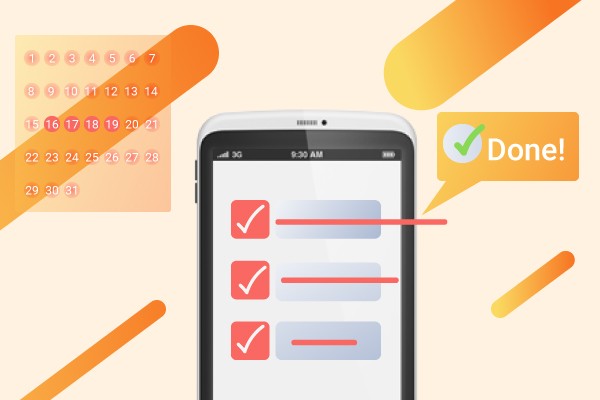Introduction
All small business owners have one thing in common: they want their companies to stop being small. If your startup has finally secured its position on the market and now your team enjoys lines of customers waiting to be served, it’s high time to start tracking the in-house operations electronically. We all love post-it paper sheets and good old highlighter pens, but let’s face it — these are effective only when it comes to marking your food in the office fridge. This article is going to tell you everything you need to know about an ultimate tool for workflow organization — task management application for teams. And by everything we mean not the basic “buy this program” advice, but analysis of available options on the market and search for a solution that would fit your (and only your) team perfectly.
Types of Task Management Applications
There are two basic types of applications aimed at task management. None of these types can be called good or bad, it’s just different purposes of each and the different feature set correspondingly. Find the average characteristics of both application types below:
Personal To-do Apps
- targeted to a single user
- very limited functionality — shopping and to-do lists
- create new task feature is the core
- tasks can be labeled differently
- no option to see a to-do list of another user
- comments on tasks are disabled
- minimal integrations supported
- can be replaced with default Notes app
Task Managers for Teams
- aimed at collective use by the limited group of people
- users can create tasks separately and correlate them later
- tasks can be classified by various types and filters
- supports in-app communication tools like comments and messages
- multiple integrations like Google services, calendar, email agents, etc.
As you can conclude from this quick comparison, basic to-do apps have low compatibility with the office setting. Their limited (although useful in the life beyond work) functionality makes them similar to writing down what you need to do on the sheet of paper, the only difference is that you type the list in your smartphone. Such programs are most likely known to every smartphone owner, but what is task management software for a team? The foremost fact you should realize about it is that team management applications are the part of enterprise software — an IT segment aimed at serving the needs of organizations. Team task managers are similar to personal to-do apps in nature, as at the end of the day they’re also aimed at helping users get the work done timely. But the main difference between them is hidden in the app architecture: team management application has multiple levels of projects, tasks, and subtasks that can be connected to each other or absolutely independent. Even though every employee has his own role and duties, this does not mean they are once and for all defined and cannot change depending on situation. The main purpose of the software here is to put every action of every team member together, so that the team won’t lose anything during the evolving operations.
Wait. What’s Wrong With Ready-Made Task Management Software?
According to Statista, spending on enterprise software has reached $352 billion globally and is expected to grow to $391 billion by the end of 2018. Being that giant, this field definitely has some high-performing tools for managing teams and organizing the workflow. So what are the reasons to build a team task management app on your own instead of buying a ready-to-use solution? Actually, there’s quite a few.
- Existing team management apps are trying to suit every single team out there. Meaning, your team can forget about personal approach, as software solutions for team management developed elsewhere know nothing about your actual needs. They can be either too simple, which then provokes the need to implement extra products in the daily office routine, or too complex and frightening for everyone but IT specialists.
- You’re paying for a certain feature set that you won’t use at its max. Keep in mind that if you signed up for certain team management platform because of its cosmic functionality, chances are your team will ignore a lot of these fascinating extra features like 75 various task labels and statuses most of the time. It’s not hard for software developers to overload the program with unnecessary options, yet this does not answer the question of how to build a task management app that would be efficient and to-the-point in terms of use.
- Task managers available cannot effectively serve businesses with extra or complex activities in workflow. Beyond question, task managers available were developed with the kindest intentions — boost productivity, optimize business processes, and make the workflow smooth and stressless. However, add to your business routine one unusual process like inventory tracking, big data processing, logistics operations, field works tracking, and so on — and you’ll see how fast the ready-made software would fall to pieces.
- Data safety isn’t always on point. Be aware that when using an out-resourced task management application, you will have to share all the operations-related information with the company owning that app. The question of cybersecurity should be your top priority when it comes to business matters, so do not fall for cheaper offers from companies that have no acknowledgement on the enterprise software market.
- You will always rely on some third party after adopting ready-made enterprise application. Let’s face it, anyone who is reaching for SaaS has no control over the functionality of software or the way it performs. The architecture, UI/UX, features, and technology stack were defined long before you’ve decided you need this program in your life, so no wonder it’s not built basing or\n your particular needs.
- You are investing in someone else’s business instead of your own. Despite the fact that almost all the task management applications claim to have a free version with great functionality that would effectively serve the teams who are not ready for investment just yet, do not expect much from them. Distribution of enterprise software is a business, naturally it has to be beneficial for its owners. Free versions of such apps are made to demonstrate the app’s potential and provoke your interest in upgrading the program to its premium version, not to help your company grow voluntarily.
Key Features of a Viable Task Management Application
Having experienced all the hazardous consequences of the out-resourced team task management apps, we concluded that there is by far nothing more stable than a custom task manager created for a particular team. As it-cortex.com reports, three major reasons behind the project’s failure include breakdown in communications (57%), lack of planning (39%), and poor quality control (35%). Great news is that an efficient team management app can drastically decrease the rates of the listed above troubles, that’s why you should definitely consider to build a task management program for your team. While the technology stack and the details of UI/UX design change from one project to another, the feature set of a potent team management app is quite easy to define. Most likely, the basic functionality of a task manager for a team would be obvious even to those who haven’t used such types of software much. In 9 cases out of ten, the core features of such application would look as follows:
- Create and follow up tasks
- Task classification (by status, deadlines, people involved, etc.)
- Filtered search
- Attachments
- Comments
- In-app messages
- Schedule & calendar
- Integrations (Google services, CRM, Dropbox, etc.)
As you can see, there’s nothing groundbreaking in any of this functions, we’ve all seen and used them in other applications from social media to Notes and Calendar default smartphone programs. What is far more interesting than these primitive for a modern user features, is the custom functionality that can be added to the app’s settings to meet the requirements of your particular staff at max. Having analyzed the needs and professional routines of numerous teams (ourselves included), we’ve come with the following functions required for a custom task manager to be useful and productive:
| Visual perception-oriented design | Ease of use is an essence of any high-quality software, especially developed for business purposes. If you don’t want a new task manager to become a headache for your team, then all the info as well as action buttons and taskbars have to be displayed in clear and easily understandable visual elements. |
| Push notifications | We won’t talk about this feature much, just wanted to remind you that no one should be forced to refresh the webpage to find out what’s new has (or hasn’t) happen. Not in 2018, anyway. |
| Automatic backups | Irrecoverable loss of the work-related information is a nightmare for anyone who cares for his job. While big (and rich) enterprises would treat a temporary crash as an unfortunate accident, businesses of smaller scale literally cannot afford to be out of service. Make sure your task manager is equipped with feature of preserving data backups, so that your team could handle any kind of emergency at worksite. |
| Time tracking | Not all, yet still the vast majority of teams would benefit from the in-app time tracking feature. At the very beginning of new task manager integration in your working routine this might seem unnecessary, however regular time logs are key to stay productive and monitor the amount of time spent on this or that kind of tasks. |
| Multi-platform support | Before getting to the app development process, you have to decide on platform (operating system) that it will be functioning on. If you think a single OS is enough, that’s where you’re wrong. Investing in the software that performs equally well on Mac OS, Windows, and mobile operating systems is more than worthy, as it will save you a lot of time and money in future by widening your limits instead of restricting them. So, if questions like “should I build a task management for iOS only or add the Mac OS version to it”? have been occupying your mind, let them go. You basically need them all. |
| Mobile version of the app | Long story short, people are always on their phones these days. The mobile version of a task management app does not mean your workers have to switch from their PCs to a smartphone or tablet, but it’s still great to know any team member will get an important push notification timely even when they are not sitting at their computers. Also, don’t let this whole thing with Android vs. iOS start in your office and build a task management for Android smartphones as well as for iPhones. |
| Synchronization | If we already started on PC and mobile versions of business software, it’s necessary to stress on how impractical is to store various pieces of information related to the same subject on different devices. Ability to automatically sync computer with smartphone so that both versions of your task manager could correlate to one another saves a lot of time and limits extra work. |
| Inventory management | Poor inventory management can lead to serious material losses, since it provokes ongoing emergencies with stored at the office items and complicates the communication between personnel. Task manager that allows users to track inventory, office hardware, logistics, and any other operations your supply chain includes will maximize the potential of your team and limit errors. |
| Scrum/Kanban/… board | Transition to new software can be tough. If you want your team to adjust to using the new task management app faster, then it should not interfere the positive sides of the working process as they used to be earlier. Meaning, if the team has adopted certain project management pattern like Scrum/Kanban/Waterfall etc., let them continue using it via new app introduced. |
| Natural language recognition | Language processing has great potential when it comes to enterprise software. This technology is a subfield of Artificial Intelligence that is used to extract the meaning from the written text with no human interaction. It can be used for summarizing ideas, answering typical questions, and creating tasks by following established patterns. |
| Statistics | Integrated statistics that is accessible to everyone in the team is a great tool to visualize company’s growth and keep employees motivated. |
| In-app accounting | Regardless of the field, financial operations are the essence of any business. Storing budget-related data in your custom app is a lot more secure than sharing it to third party. This also allows to limit the number of programs used in the office, as the more programs are running on the PC, the easier it is to get lost in those. |
Summary
Every individual has his or her own way of getting things done. What makes one person more productive and flexible, can annoy and confuse a bunch of other people. That’s why enterprise software development is a little bit more complex than just a to-do list with a deadline for every activity listed. If you want your custom team management application to serve its foremost purposes — solve currently existing problems of the personnel and correlate with the field the company is working in — you have to keep in mind that business analytics and orientation towards human resources are just as important here as software engineering expertise. To knock out all the potential risks on your way to an effective business, collaborate with the company that’s skilled at both. All that’s needed is to contact IDAP to get the work started.