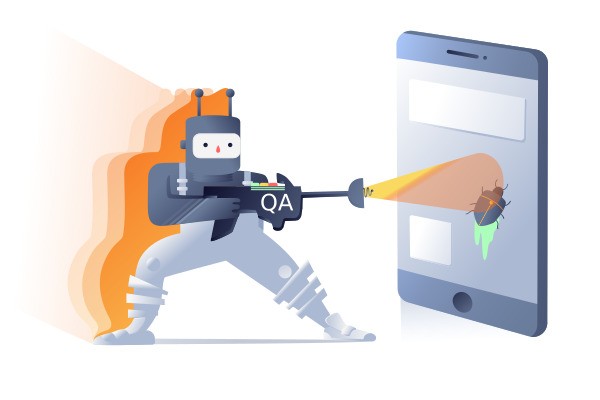Introduction
Nowadays, an increasing number of companies want to gain their presence in the mobile app market due to its immense profitability. However, you have to remember that your application’s development is only the first step towards your future success.
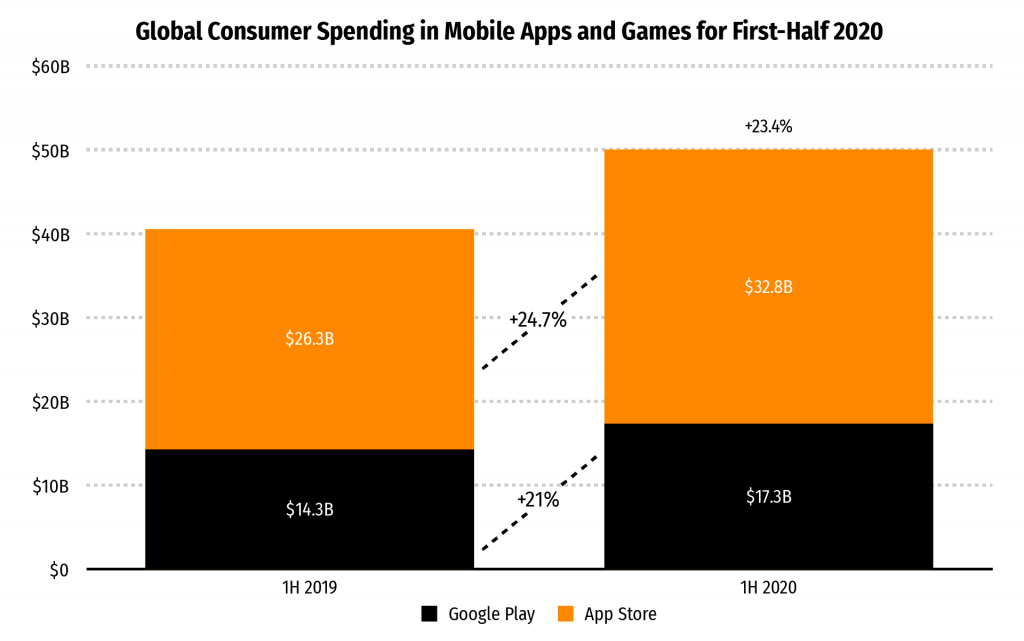
If you want to ensure the utmost customer satisfaction, your app must be thoroughly tested to fix all potential bugs. Thus, we decided to present to you ten of the best iOS and android automated testing tools!
Everything is getting automated in the twenty-first century, and mobile app testing is no exception at all. Properly organized and applied automated testing reduces the time required to run tests and the risks of human errors while running tests manually.
There are dozens of mobile testing tools available all over the Web. Some of them you can use free and some you should buy. A vast majority of the testing tools were introduced a long time ago, and others have just entered the market.
However, each tool is unique and has its own pros as well as cons. In this article, we’ve listed ten of the best tools for mobile application testing to help you find out which ones are the most widely-used and popular among developers and QA engineers.
One-Stop Automated Testing Tools for iOS and Android
There is a wide selection of mobile application testing tools on offer today. However, you have to remember that the outcome of your choice will undoubtedly have a significant impact on your application’s performance quality. Therefore, we had arranged a list of the ten Best Mobile Testing Tools to help you succeed!
1. Appium
Appium is an open-source tool for testing a wide range of applications, including mobile web, native, and hybrid apps. It uses WebDriver protocol to drive Android, iOS, and Windows apps. Appium aims at automating the testing of mobile apps without modifying the apps.
Appium gets recent updates, as it relies on a robust community of active users on GitHub. It’s a full-on solution for automated testing, but Appium is cumbersome because of its complicated UI.
Appium is based upon the Selenium tool suite that is used by testers to automate browsers. So if you’re familiar with Selenium, Appium won’t be difficult to leverage.
Benefits:
- Open-source testing solution
- Based on Selenium
- Multi-language support
- No need for app modifications
Things to consider:
- No official support
- Complicated UI
- Needs modifications
2. Unified Functional Testing (UFT)
UFT is an industry leader for test automation, earlier known as HPE QuickTest Professional (QTP). It allows QA teams to make testing more efficient and fine-tune collaboration.
UFT is the clear winner when it comes to testing on iOS, Android, and Windows. This tool supports testing across top browsers (Safari, Chrome, Firefox, and Internet Explorer).
While using UFT, QA engineers see remarkable changes. Testing time is getting shorter, and app quality is getting better.
Benefits:
- Open-source testing solution
- Based on Selenium
- Multi-language support
- No need for app modifications
Things to consider:
- No official support
- Complicated UI
- Needs modifications
3. Tricentis Tosca
Tricentis Tosca is a continuous testing platform that helps testing teams to tailor tests up to Agile and DevOps principles. With Tricentis Tosca, you can utilize scriptless test automation for mobile apps. This testing tool knows how to perform the functions and commands.
Tricentis Tosca allows writing automated testing scripts by pointing at the objects on the screen. When all of them are determined, this tool starts running tests to determine the objects that are “behind-the-scenes” of an app.
Benefits:
- Simple for novice testers
- Scriptless automation
- Seamless integration with existing test tools
- Easy to add verification points
Things to consider:
- Cross-platform testing
- Own browser for native mobile browser testing
- Slow performance
4. Eggplant Functional
Eggplant Functional allows testing a wide range of app types, including web, mobile, and desktop. The tool is a part of the Digital Automation Intelligence Tool. It allows dynamic testing from the user’s perspective.
While testing with Eggplant Functional, you can test anything that appears on the screen. Being a visual testing tool, Eggplant Functional doesn’t require testers to know Android and iOS messages. And it makes Eggplant a user-friendly tool to write automated testing scripts for mobile apps.
Benefits:
- Easy-to-use interface
- Allows testing every object appearing on the screen
- Doesn’t require knowledge of iOS and Android messages
- User support
Things to consider:
- High price
- Needs a Mac Server for iOS testing
- Cumbrous set-up
5. Ranorex
Ranorex is an automated testing framework. It supports a wide range of testing formats, including desktop, mobile, and web apps. The tool is easy to use even for non-tech users. Ranorex provides instruments to test both iOS and Android apps as well as its own browser to run native tests for mobile apps. This tool can be used with Appium.
Benefits:
- Cross-platform testing
- Supports iOS and Android apps
- Easy to add verification points
- Playback and record feature
Things to consider:
- Needs to connect mobile devices via WiFi or USB while running tests
- Requires the Ranorex control app to be installed on each testing device
- Doesn’t have a device viewer
6. Applitools
Applitools can be easily integrated into other testing frameworks like Eggplant Functional. With this testing tool, QA specialists can test the look and feel of mobile apps and websites.
Appitools can be integrated into any existing test framework. It also allows for conducting cross-device and browser-based tests. Moreover, the tool can help you build custom tools and facilitate collaboration inside the team.
Benefits:
- Cross-platform testing
- Supports iOS and Android apps
- Easy to add verification points
- Playback and record feature
Things to consider:
- Needs to connect mobile devices via WiFi or USB while running tests
- Requires the Ranorex control app to be installed on each testing device
- Doesn’t have a device viewer
7. Espresso
Espresso is a testing automation tool developed by Google. It helps write automation tests for Android. Espresso is an object-based and open-source testing solution.
For novice testers, Espresso might be difficult to use. It’s a great tool for seasoned mobile developers for black-box and unit tests.
Benefits:
- Developed by Google
- Open-source solution
- Object-based
- Great for black-box and unit tests
Things to consider:
- Not intended for novice users
- Supports only Android
8. Squish
This Tool for Automated Testing of mobile and web applications is well-known for its custom object identification algorithms. Moreover, its performance is incredibly stable so that you can run it on an emulator or a physical device without any complications. Besides, you do not have to root or jailbreak your device to run it, which is extremely convenient.
Benefits:
- Supports testing from the cloud
- It is shipped with full source code
- Compatible with Gherkin language parser
Things to consider:
- Not entirely automatable, still requires human intervention
- Every additional feature costs extra
9. MonkeyRunner
It is a dedicated android application testing tool that provides an API for writing programs used to control both devices and emulators through bypassing the original Android code. MonkeyRunner is mainly designed for conducting various functional and regression tests.
Benefits:
- Both flexible and functional UI testing
- Can control multiple devices
- Its functionality can be extended by using plugins
Things to consider:
- Many testers dislike using Jython
- Requires writing scripts for each device
- Test configuration must be adjusted after every change in UI
10. Calabash
It is one of the most popular cross-platform testing tools for mobile application made for iOS and Android. However, unlike other ios testing tools, Calabash has its tests written in Cucumber. Therefore, since its code is extremely easy to read, this tool is extremely useful for running various ios automation tests.
Benefits:
- Simple to understand code
- Its tests are written with Cucumber
- It is available for both iOS and Android
Things to consider:
- You can only use Ruby as your programming language
- It is necessary to reinstall the app on the device for every test
- Calabash does not provide any predefined methods
How to Choose the Right Tool for Automated Testing
All the tools mentioned above provide excellent performance and a wide range of features for both iOS and Android application testing.
While picking up the best automation tool for your needs, consider the following:
- Types of tests that need to be automated.
- Automation products that meet your testing needs.
- Choose two or three tools and try them.
- Based on the requirements, choose the most suitable tools for automated testing.
Summary
Testing is a vital part of the app development process. It helps write top-notch code and make sure it meets all requirements and works well. Taking advantage of the tools mentioned above, you can test your apps and improve them.
At IDAP, we’ve got a team of QA engineers running tests all day and all night to ensure the stable performance of the apps we build. Our testers use several of these tools to achieve the best results possible. Need to test out your app? Contact us, and we’ll test it or build a new app from scratch.