Introduction
Video streaming apps have become the king of the mobile app development hill. With streaming apps, users can shoot and broadcast videos as well as share the greatest moments their lives, visit conferences and meetings, and even check their health via online consultations provided by healthcare institutions remotely.
Though there are hundreds of live streaming apps on the market, the demand hasn’t been satisfied yet. The world is waiting for your live streaming app like Periscope. Today we’re going to help you find out how to build a Periscope-like app and make it thrive.
What Is Periscope and Why Is It So Popular?
Periscope is a video streaming platform developed by Twitter that has taken the world by storm. The app lets you go live and stream your videos via a mobile device anywhere and anytime.
Taking advantage of notifications and location sharing accompanied by social media shares (on Twitter of course), live discussions, and feedback, Periscope makes your going live a truly interactive event full of emotions and unforgettable feelings.
Periscope Map
A Periscope map is something that makes the app stand out of the crowd and encourage people to use it for live broadcasting. You can see how many people are going live and where they’re located while live broadcasting. It’s a real fun dipping in and out of people’s live broadcasts and seeing what happens in their part of the world regardless of the distance and language barriers.
Record, Save, and Broadcast
Periscope lets you do more than just broadcast video. You can create your own broadcast off-hand. Connected with your Twitter account, Periscope will notify your followers to join in as soon as you start broadcasting. Once your broadcast is over, users can watch it anytime they want for the next 24 hours. If it isn’t enough, you can play your broadcast since its copy is automatically saved to your phone.
What Can Live Streaming Do For Your Business?
Start Your New BusinessTaking into account that the live streaming market is going to reach $70.5 billion by 2021 fueled by always-connected mobile devices. Live streaming is one of the most profitable business spheres. So why not to jump on the bandwagon? |
Drive More Attention From Potential CustomersLive streaming helps capture more attention from customers since live broadcasting is better perceived and valued. Customers get more engaged when they see your real-time offers. Moreover, customers don’t like staged video where everything was planned and played in advance. Live streaming makes your customers and you feel close. |
Strengthen Brand LoyaltyLive streaming allows you to tell more about your brand or services. As a rule, products seem brighter and more video streaming in a real-time promotion. That’s why live streaming is a great means when it comes to increasing loyalty to your brand. |
Provide More Customer-Oriented ContentEven if you’re active in various social media (Facebook, LinkedIn, Twitter, Instagram, etc.) giving detailed information on your products or services, it doesn’t motivate people to use your services or buy your products. But while watching your live broadcasts, customers are likely to get richer and brighter content that will be more engaging than Facebook posts. |
Engage Your Customers In Real TimeLive streaming helps you engage and communicate with your customers in the real time. With the help of live broadcasts, you can reach more potential customers. Your customers will definitely love when you can reply to all their questions, interact with them, and just tell your news or announce your sales in real time. Live streaming has, indeed, a positive effect on leads generation. |
Get Rid of AdsPeople are annoyed by tons of ads popping up all time they’re taking their smartphones. They’re just tired of endless ads on YouTube or unwanted built-in app ads. And live streaming provides the users an ad-free experience. Thus, your brand loyalty and number of dedicated customers are likely to increase. |
Start With MVP To Test Your Idea And Not To Fail
Mesmerized by the success of live streaming giants like Periscope, don’t bunch upon your weight and build an app with all the features any live streaming app may have. It’s more beneficial to create an MVP (Minimum Viable Product) due to a wide range of reasons. Firstly, an MVP can help you test the market viability of your product. Secondly, it can help you find out what features it lacks. Thirdly, building an MVP allows for testing your app idea and save a pretty penny.
Before developing an MVP of your live streaming app, there is a couple of things to consider. Here’s your checklist of essentials things to consider before going for app development:
- Choose your mobile platform to support (iOS, Android, or Windows Phone?)
- Native or hybrid app? Native apps are build for one specific mobile operating system. And hybrid apps are cross-platform solutions. They can function on multiple platforms simultaneously.
- Consider the features to build first
Key Features To Load Your MVP
What features should I develop first? How to make an MVP? How much does it cost to build? You may be overwhelmed with questions when it comes to building your first MVP. At IDAP, we understand how difficult and confusing an app development may seem for newcomers.
While developing apps with us, an experienced PM will assist your during the app development and help you meet well-though decisions and answer all your questions.
And our PMs have shared with us top things you should consider while building your first MVP:
- UX/ UI design
- Registration
- User profiles
- Online video streaming
- Leaving comments while broadcasting
- Search
- Server side
The following will be more than enough to check the users’ reaction and the performance of your app. With the MVP, your users will be able to create broadcasts, search for streamers, and comment their broadcasts. In other words, you get a high-quality frame of your app that will be enough to test your idea.
Features To Add More Value To Your Live Streaming App
Take a look at the essential features for an MVP? Do you feel that something misses? Actually, there are lots of things to add. But let’s start from the very first feature.
 |
Registration OptionsWhile building an MVP, one registration option will be enough. For example, it may be registration via email. Don’t forget to add a password-recovery function by email or SMS. People are likely to forget passwords as soon as they create them. It’s better to add several log options through social networks. The users will be able to log in using their social media account (Facebook or Twitter). This minor step simplifies the user’s life and increases the attractiveness of your live streaming app. |
 |
Video StreamingWith the first version of your app, you can just build the function of online streaming without the possibility to save the broadcasts and watch later. In this case, you don’t need a server to store the broadcasts. For further development, consider adding a “watch later” function. It allows for watching broadcasts even when they’re finished. Taking advantage of cloud servers, you can scale them up or down anytime you need. Don’t forget about the ability to scale the project. Scalability is one of the most important issues in the live streaming app development. Always plan in advance how you want to expand your project and how many users you’d like to have. |
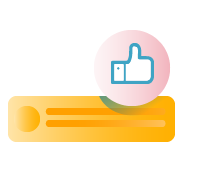 |
CommentsWith an MVP, the users get the ability to comment on the video. Generally, there are two primary functions of commenting:
It’ll be useful to add the ability to like or dislike. “Like” or “Dislike” buttons are attractive forms to express the opinion, to receive the feedback, to improve the quality of broadcasts. It’s the most easy-to-read metrics for both broadcasters and their audience. |
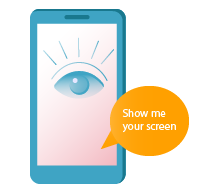 |
Show Me Your ScreenIt’s a very handy feature to add to your live streaming app functionality. “Show me your screen” comes in handy when you fail to explain what you see on your screen or how to perform this or that. Instead of typing or describing, you can just show your screen video and save valuable time for various tutorials. “Show me your screen” is extremely popular among gamers. The streaming of game process has a very large audience. Why should you miss on gamers? |
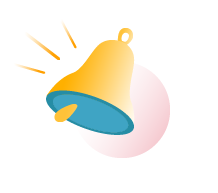 |
NotificationsTaking into account that we want our app to make the life of the users as much comfortable as possible, notifications will be a very handy upgrade of your app. The users will get push notifications when a broadcast they’ve subscribed starts. Notifications serve both the broadcasters as well as their audience. When a broadcaster starts streaming video, subscribers are invited to join the stream. No matter whether they’re using the app or not. |
Summary
Periscope is an impressive live streaming app that inspires people to create their live streaming apps and win over users. On the one hand, creating a Periscope clone app doesn’t worth the candles but you can use Periscope as a basis for your live streaming app.
Need more information on live streaming app development? Don’t hesitate and contact us to get a free estimate for your project.



