Introduction
As the mobile application industry evolves, trending categories change. Some apps become popular like never before, others lose their audience. However, there is a mobile app segment which will dominate the market no matter what. We are, of course, talking about music and audio streaming applications.
We can’t deny that Soundcloud is the most popular music streaming service on the mobile. And there is a reason for that. Soundcloud is a comprehensive software which provides truly enjoyable mobile user experience. What is more essential, most of its features are free of charge, so pretty much anyone can try it out and spread the word about the app.
Let’s find out how to create a website like SoundCloud and discover the core features your app should have to withstand the market rivalry.
How to Make a SoundCloud of Yours: Where to Begin
Software development is not a straightforward task. You have to be consistent and motivated to make it to the end. Here are the main SoundCloud clone aspects you should keep in mind:
- Application functionality. Your app should offer a basic set of music and audio functionality to your users, plus some additional features to contrast with the competitors;
- High-quality UI/UX. No application will stand out among the others without convenient design and entertaining user experience. That’s why it’s an integral part of your success;
- Monetization model. Every app founder has to pick the right business model in order to monetize their efforts and keep the company alive;
- Licensing. The music you are going to stream in your app costs money. You should manage the licensing issues if you don’t want to get in trouble with the copyright owners.
- Budget planning. Even revolutionary apps fail when you don’t manage your budget properly. You should plan your expenses to help your project stay alive.
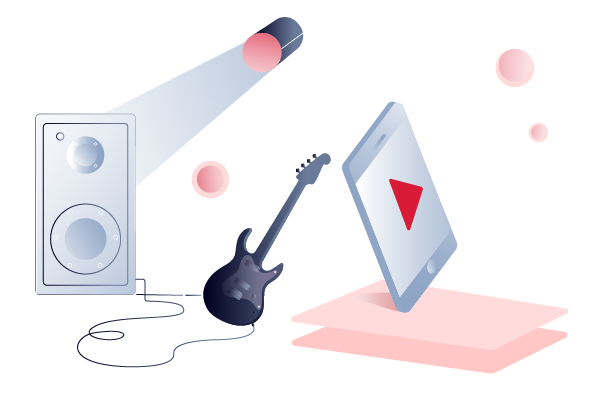
As you see, developing software similar to the SoundCloud app for Android or iOS requires quite a lot of planning and effort. Let’s figure out how to cope with each development stage in detail.
Application Features: Mandatory and Recommended Functionality
To begin with, you can split your features list into two categories: required and additional. We’ll start with the most crucial ones and then move to the optional yet impactful app capabilities.
Personal Account: Registering via Email and Social Networks
Apps like SoundCloud strive to provide the most personal experience. Therefore, the registration service is obligatory. Moreover, you might want to implement social media integration to enable Facebook or Google authentication.
It may seem unimportant and really unnecessary. However, mobile users want to waste as little time as possible before getting down to their music streaming. The conventional registration procedure with email verification can take a while. At the same time, creating an account with the user’s Facebook id, for instance, is a matter of single tap.

With that said, do your best to eliminate all obstacles on the user’s path to his or her joyful application experience.
Standard Set of the Music Player Features
For better understanding, consider your SoundCloud music and audio analog a digital version of the mp3 player. You now have a grasp of the functionality your software needs to present. These features include but are not limited to the following:
- Play;
- Pause;
- Skip;
- Fast-forward.
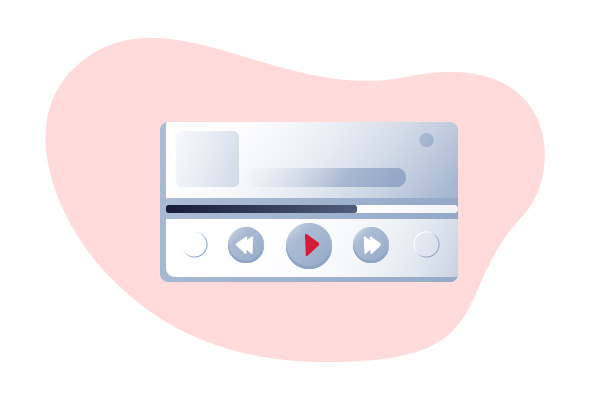
Your users want to have full control of your app, and it’s your objective to make them feel like they do. As the practice shows, even the tiniest player shortcoming can deter users. Make sure it runs flawlessly.
Online and Offline Listening
Modern streaming and caching technologies allow users to listen to music both online and offline without any performance deterioration. It’s remarkably convenient for people on the move, as they deal with no-internet zones pretty often.
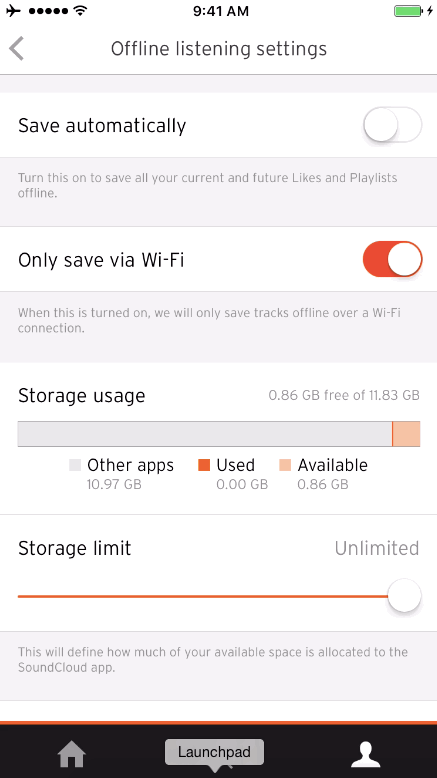
The point is, this is a widespread technology. It means that excluding this feature from your app makes it lose against the competitors. After all, it’s not a cutting-edge functionality, you can easily implement it. Just don’t forget to set the caching limit, as your users may want to download the whole music library to their devices.
Content Search and Filter: Artists, Albums, Tracks, Friends
Users come to music and audio streaming to listen to the content they like. Therefore, you need to implement the searching and filtering features to let app customers look for artists, albums, tracks, and even other users whose tastes they find appealing.

The key elements of the search and filter functionality are the search bar and the sorting algorithm on your back-end. Starting with a simple search by name, you can add additional filtering options like genre, amount of tracks and popularity.
Playlists: Create, Rearrange, Share
People have their favorite music they are willing to listen to over and over. Having to look for it every time can be annoying. This is where custom playlists come in.
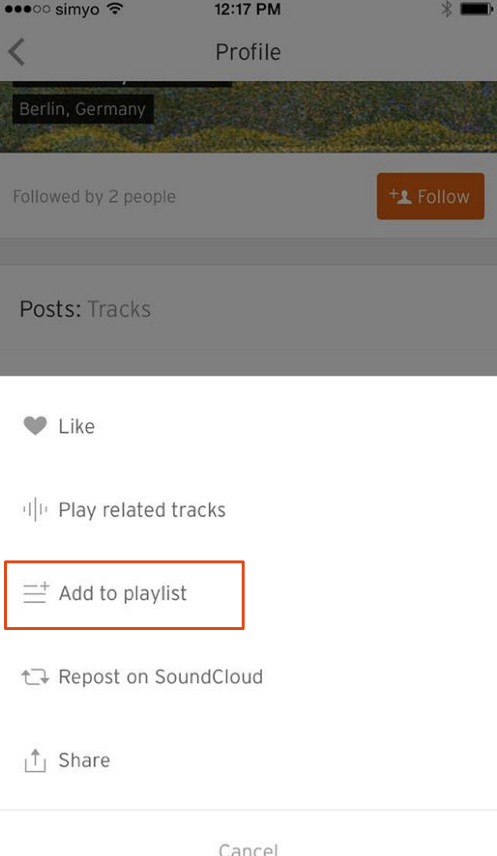
You see, playlist functionality covers two principal user needs. The first one — listening to the favorite music — is satisfied by allowing your customers to create and rearrange the music lists the way they want. The second one — the desire to share — can be met by letting your users publish their playlists out there for the others.
You see, the playlist sharing option is also a content booster. It brings user-made materials to your app, which are more human-oriented than machine-generated ones.
Audio Feed: Trending Music and Artist Discovery
Sooner or later, when users get fed up with their music, it’s time to suggest some other artists they might like. If you just leave them with their music crisis, getting bored and leaving is a matter of time.
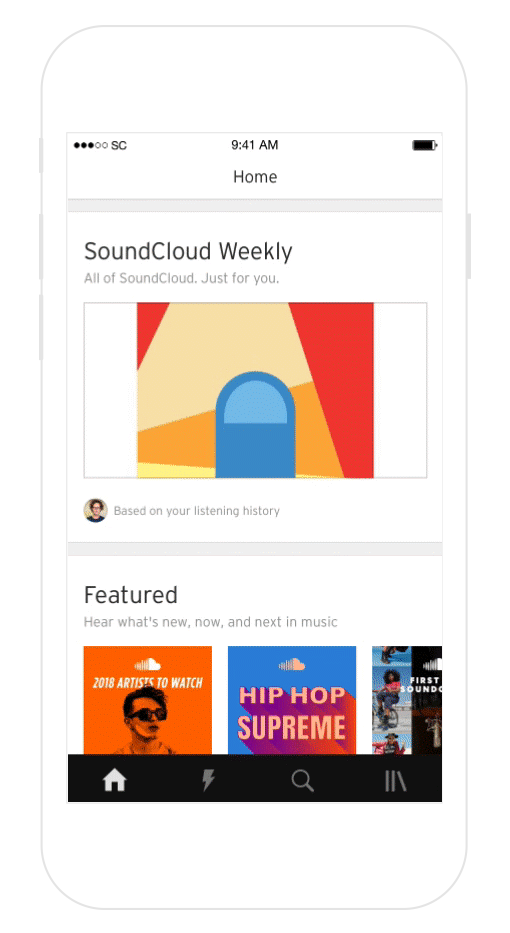
You should develop a recommendation system that will offer users music similar to what they are currently listening to. This way you’ll prevent the situation when customers have gone over every track they know and just got bored with the app.
Remember: your primary objective is to continually excite users, make sure they appreciate your software and give them a reason to revisit it over and over again.
“Similar Tracks” Stations
Imagine this situation: a user is listening to an album, and it’s about to end. After that, your player just stops. Not the best user experience, is it? You need to come up with a solution for this inconvenience.
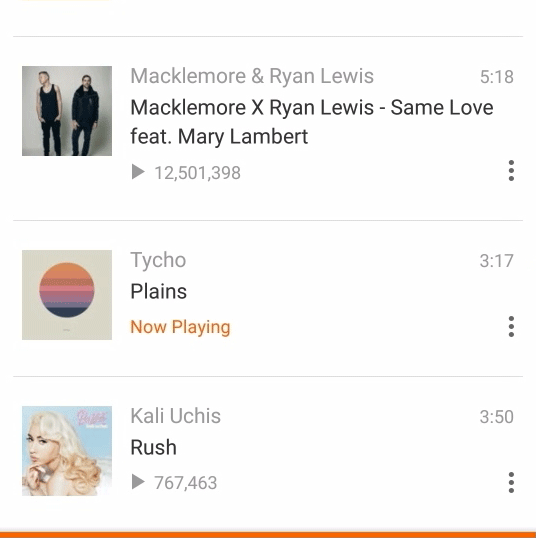
One of the common yet effective ways to handle such situations is to play similar tracks after the current playlist is finished. This will make the app’s customers feel like it never ended and help them discover new music in your app. You need to use this opportunity killing two birds with one stone.
Following Artists and Friends
“Follow” might be the most popular action social network users perform. Tracking a celebrity or friend activity is just convenient. Instead of going through numerous accounts, you can just visit your “feed” page and see what’s new. This is what the customers will be looking for in your app as well.

The option to follow artists and friends in music and audio applications is both useful and fun. Not only do you simplify the content discovery for users, you also bring a social element to your software, which is an indisputable advantage on the mobile market nowadays.
Interface Customization
This functionality is optional. The ability to personalize user interface brings both convenience and experience vulnerability. Let’s find out how to find the middle ground.
While you know how the proper user interface is built, customers are, well, just customers. Most of them have no clue how to make it look nice and clear. And this is where the problems begin.
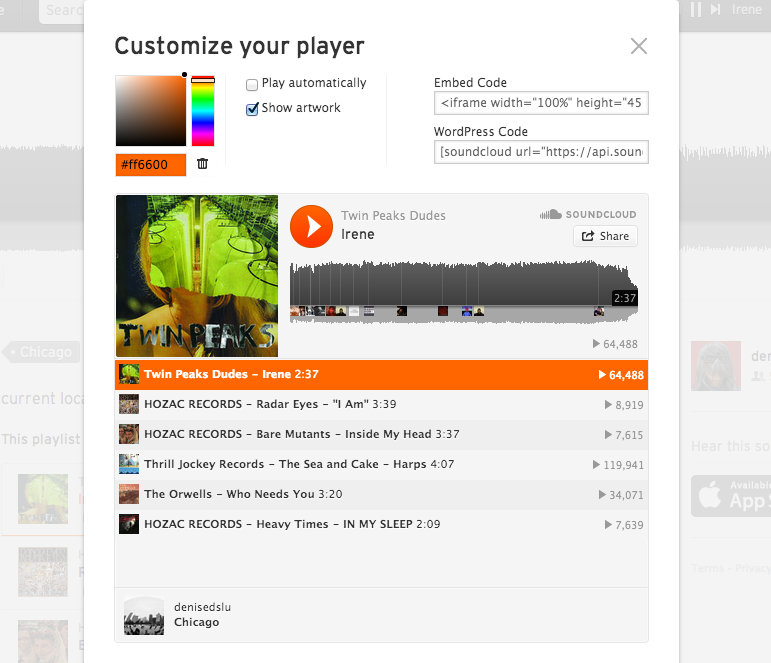
If you let your users change the interface alignment, font size, and color, you create a possible threat to their experience. They can break your design patterns and make the app unusable. So, how can you ensure UI stability?
The answer is theme collections. What you need is to develop a collection of design themes with various color palettes and element alignments. This way you let your customers play with the app’s interface and ensure it doesn’t break.
Event Calendar
We consider the event calendar a good feature due to the following reasons:
- It is an opportunity to go social. Adding a discussion board will let users leave comments, communicate and have fun in your application;
- Diversification. It will generate additional content on your source and give you potential monetization opportunities (selling tickets, for example).

Moreover, it’s a huge advantage for artists, as they can create events in your calendar and gain additional audience coverage, which is a tremendous benefit.
Custom Music Upload
One more feature for you to consider is custom music upload. You can provide the storage for custom music tracks. However, it can bring certain licensing issues.

It takes tremendous work to automatically identify tracks and verify the correct licensing. You can spend a substantial amount of money on creating artificial intelligence for music recognition, or you can hire a moderator team to manually check the tracks. Both options are expensive, so we will tag this functionality “situational.”
Mind Your App Design
App interface and high-quality user experience are equally important. How to create a SoundCloud-similar design that will be both marvelous and cost-effective? Let’s find out.
To be honest, there aren’t many UI elements for you to create. All you need is music player control, one or two navigation panels, an account page, and the settings menu. But what you have to take care of is the UI dynamic.
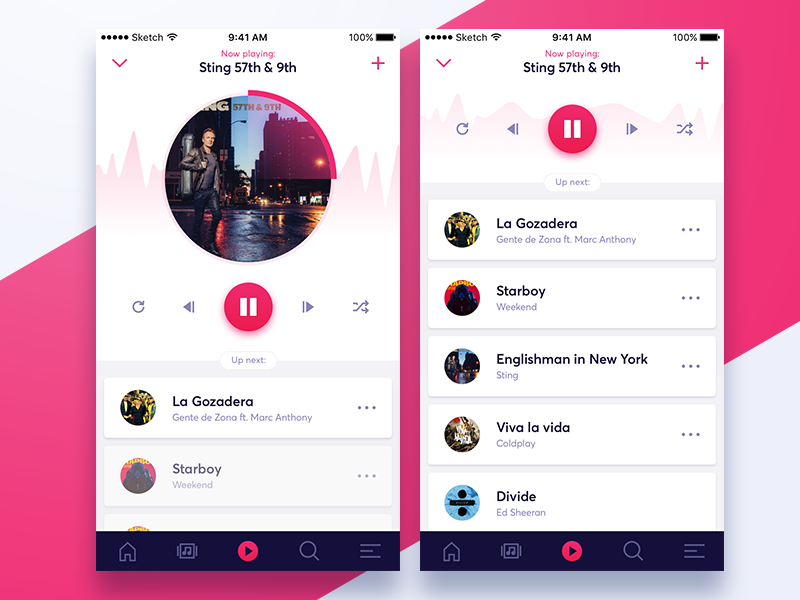
Make sure to implement subtle element animation and page transitions to refine your UX, make it smooth and pleasant. Add loading spinners where content will load dynamically, so you can entertain customers during the process.
Choose Your Monetization Model
There are two models you can use to monetize your content:
- In-app ads. You place an advertisement in your UI or just play audio ads between tracks. If your application is popular, sponsors are not an issue;
- Premium subscription. You can offer users to upgrade to a premium plan. Suggest them better music quality and an ad-free interface. Long-term loyal users don’t mind spending a couple bucks a month for an enhanced audio experience.
As you see, you can combine these two models: implement ads in your app and offer a paid subscription to remove them and bring better audio quality. It’s a classic monetization system used by the majority of well-known audio and music applications.The Bottom Line
Summary
Music streaming software development is a long-term project. You should be prepared for real challenges. One thing to bear in mind: you need to abstract from the SoundCloud itself and focus on your app. It’s not “How to create a SoundCloud clone”, it’s “How to make my very own app like SoundCloud but full of unique features”. This way you’ll remain the most efficient in terms of planning and developing.


 (5 votes, average: 4.60 out of 5)
(5 votes, average: 4.60 out of 5)